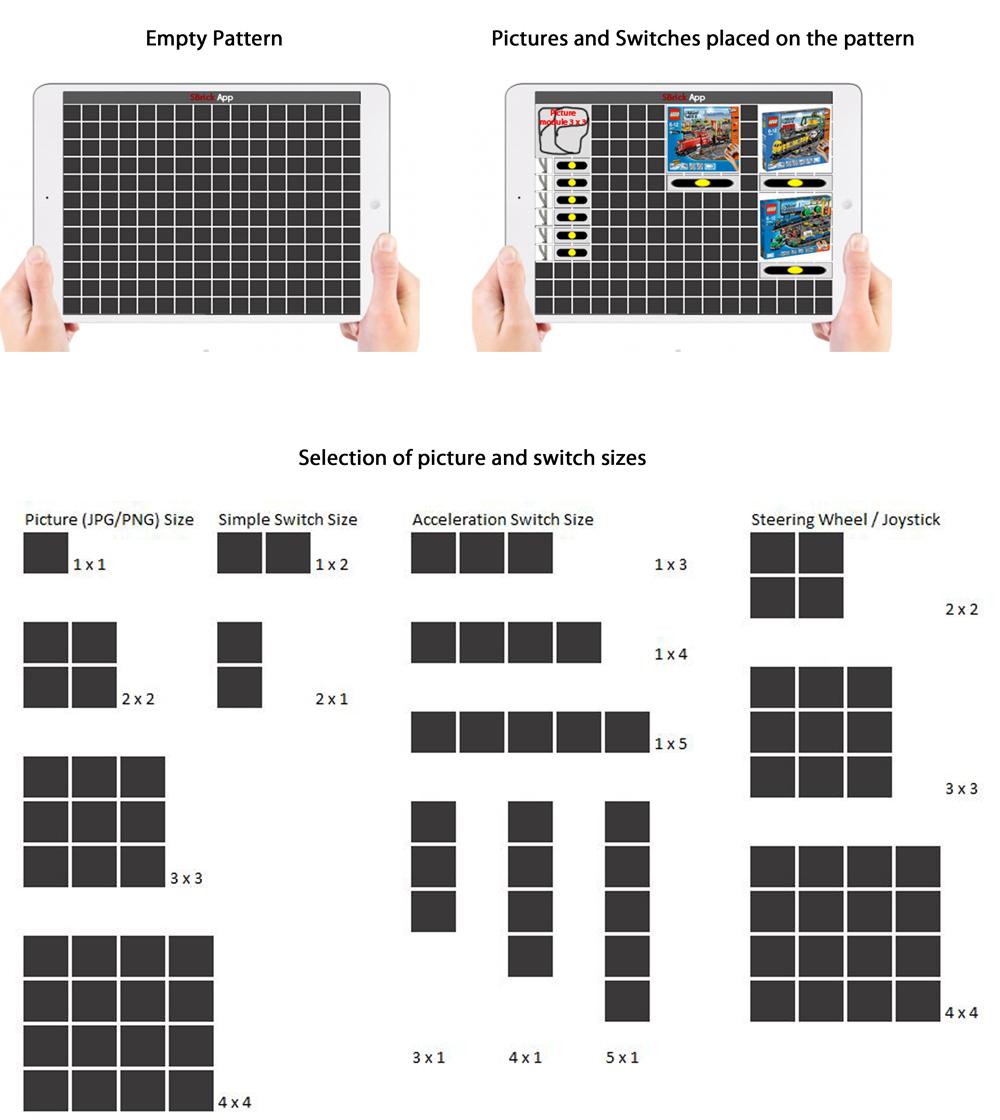[blockquote]Peter Campbell said:
[blockquote]Jakob Peterhänsel said:
I just noticed a Horizon & an Emerald layout in the Store! Works great on iPhone sizes!
[/blockquote]
I just posted a video demonstrating the Horizon Express profile: https://social.sbrick.com/videos/8056/84/horizon-express-profile
The SBRICK team worked hard to have these profiles ready for Brickfair, Alabama. Can't thank them enough for their support!
[/blockquote]
Hi Peter,
Just got the latest 1.5 version, and I think the Designer messed up the Channel settings - right?
I made a copy and changed all the Channel names to the same, leaving Element Name as is - then it works.
;-)
[blockquote]Jakob Peterhänsel said:
I just noticed a Horizon & an Emerald layout in the Store! Works great on iPhone sizes!
[/blockquote]
I just posted a video demonstrating the Horizon Express profile: https://social.sbrick.com/videos/8056/84/horizon-express-profile
The SBRICK team worked hard to have these profiles ready for Brickfair, Alabama. Can't thank them enough for their support!
Hello guys, the profile editor is almost ready, we're fixing bugs and filing rough edges right now.
Buttons and sliders can either "return zero" or stay in ther set state.
A beta will be released next week.
[/blockquote] Looking forward to this.. Will it be for the masses o only beta testers ? /Magnus[blockquote]Magnus Olofsson said: Poor replays here.. I also hope for something alot greater then the test version of the Train app.. There has to some improvments in the next version.. I bougth 1 Sbrick but needs 4 more in total.. But the app desides IF IT is worth it or not.. One Sbrick for each Train and one for the Trainsystem.. Best regards Magnus[/blockquote]
True, the app will deside ;-)
I ordered 2 SBrick and did some basic tests. Train move and stopp works well. But for each train I have to open a new set. That's not really userfriendly for controlling more trains at the same time (I have 5 trains and 8 points). I'm really looking forward to the future apps. SBrick has so much potential, really cool. With a good app I would buy at least 5 additional SBrick.
Hi all
I have a suggestion for the SBrick app to control for example a big train layout (or whatever).
It would be nice if the App will be quite modular. A little bit like the original lego mindstorms EV3 Commander app, just with smaller tiles.
The iPad app could be separated in about 12 x 16 tiles.
Then, for each function you can choose the size how many tiles it should use (e.g. simple picture 1x1 tile or 2x2, 3x3 etc. or a switch to control a motor 1 x 2, 1 x 3… some accelerator switches, steering wheel and so on).
Behind each switch you can define which SBrick will be controlled on which channel and what function should be behind (e.g. turn servo motor right, turn servo motor left, accelerate motor front or back etc.).
Than you can place those pictures and switches on any place on the iPad pattern.
With this method it would be possible to control easily a lot of things (not just trains). It would be kind of drag and trop. See the attached picture.
What do you think about this? Would it be possible?
Regards Jerome