Matthew Marsden said:
Lénárd Pásztor said:
Matthew Marsden said:
Do you know when the app will be updated to allow for this as it makes it a pain at the moment controlling all my trains.
We will allow this with the next release. The main problem is that we can't scan for new devices if we already connected. Actually we can, but makes the established connections unstable.
You can give a try with the SBrick Pro beta, that app allowes to start the profile if not all device connected.
Great - is that on Android only or can I get it on iOS?
You can get iOS beta too of course. See te Beta group here.
Lénárd Pásztor said:
Matthew Marsden said:
Do you know when the app will be updated to allow for this as it makes it a pain at the moment controlling all my trains.
We will allow this with the next release. The main problem is that we can't scan for new devices if we already connected. Actually we can, but makes the established connections unstable.
You can give a try with the SBrick Pro beta, that app allowes to start the profile if not all device connected.
Great - is that on Android only or can I get it on iOS?
Matthew Marsden said:
Do you know when the app will be updated to allow for this as it makes it a pain at the moment controlling all my trains.
We will allow this with the next release. The main problem is that we can't scan for new devices if we already connected. Actually we can, but makes the established connections unstable.
You can give a try with the SBrick Pro beta, that app allowes to start the profile if not all device connected.
This would be a useful feature for me also. I often have profiles that operate two separate bots from the same phone, controlling one on the phone itself, and another with the gamepad. If one bot turns off in battle, or drives out of range, it disables both bots, which is a problem in a competition. It would be best if the remaining active SBRICKS still worked.
Hi! I've made a profile to use all my seven trains:
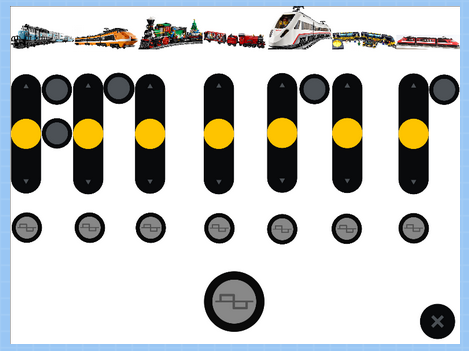
But I only can use it when ALL seven trains are activated.
When I want to drive with less trains the profile wont start because it only starts when all seven sbricks are connected.
Is there any solution for starting the app without all sbricks connected? When I want to test something with f.e. three trains, it would be very useful, when there were an easy solution for that.
F.e. an option to disable any sbrick during the connection process?
Thanks and keep up the good work!
Günther