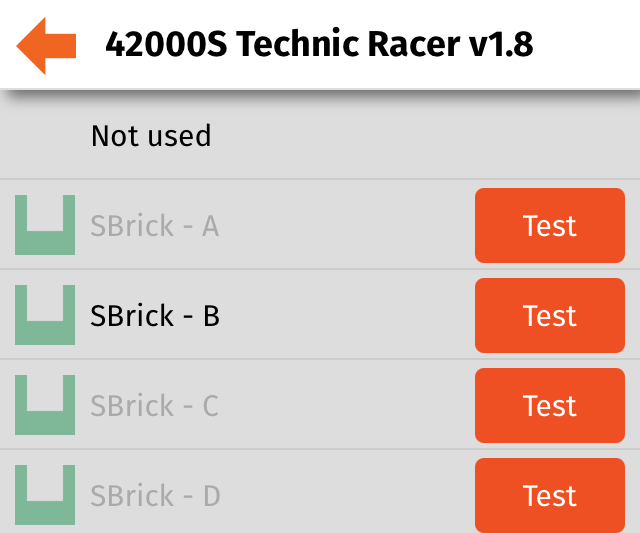BricksByStfn said:
Yes I know, and I have of course done that in both apps. Still nothing shows up.
I simply tried to pair since if the phone finds the SBrick then I know it sends the signal.
Please send us a mail to info@sbrick.com, this seems a hardware problem.
BricksByStfn said:
The Huawei I tested on can find and pair with the SBrick but the app is not showing anything. Its a Huawei P10 VTR-L29 with android version 9.1.0.287
You not need to pair your SBrick with the OS.
What you need is to enable location services globally, AND for the SBrick app too. Some android versions needs this to allow the app to use bluetooth.
Can you also please test with this software?
https://play.google.com/store/apps/details?id=com.vengit.blecontrol&hl=en
Maybe you can upgrade the firmware with this.
This is the SBrick I have and the app finds it every time. 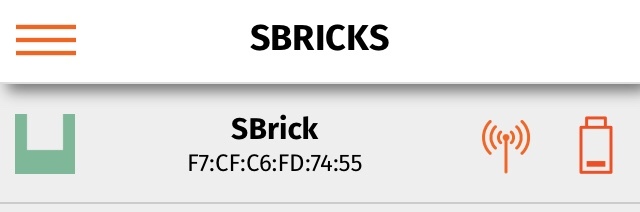
In this view nothing works. No LED but I read that may have to do with firmware? The update Firmware button results in a Failed prompt.
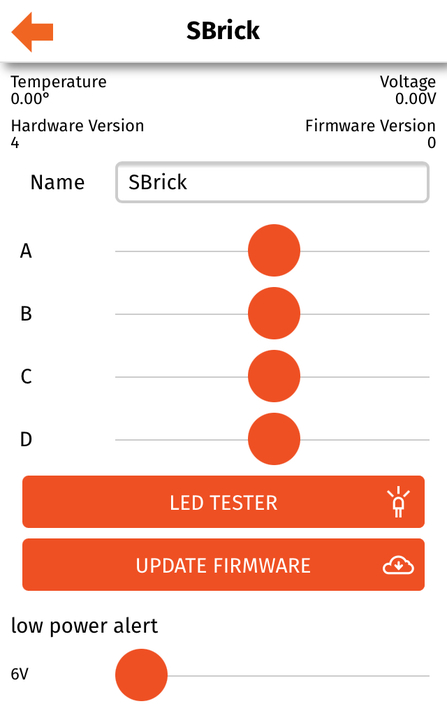
In this mode (when pushing the test button) the motors are spinning just fine. However, to get them to turn off is a bit different from time to time. I have had to open the controller and press X sometimes a couple of times to have them shut off: