I want to create the following sequence: By pressing a key (2 for example) I want to start a flashing LED. I also want that at any time I want, pressing a key (space for example) to freeze the sequence. What am I doing wrong?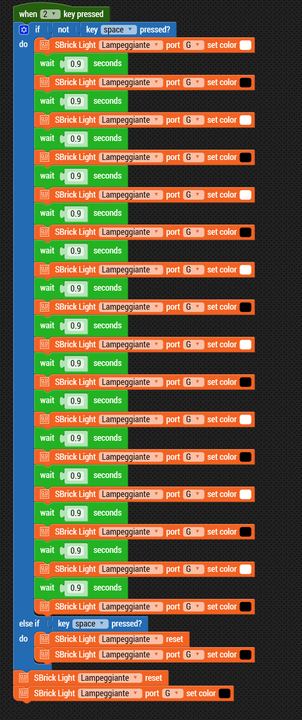
Hello guys. I recently use Sbrick Light and i discovered Sbrick Pro for programming. I previous use scratch 2.0 on my PC.
I've multiple motors in my diorama, and when some things went wrong, i programmed using "Stop all" button for instant stop all motor connected to the sbrick.
I want to recreate the same thing in Sbrick pro, but i haven't found a similar function.
So i try a different way: "when SPACE are pressed, stop motor 1, motor 2, light 1 etc". But when i restart my sequence, they didn't start from the beginning but from the time they are stopped.
How to fix this? and, someone can explain me the block "start sequence" find in "variabless" tab? I guess can resolve my problem.
I also try using IF/DO in logic tab, without success.
Thanks.