Sean Kelly said:
I have a similar problem. Basically auto reset options in Slider don't seem to be working. You can set it to OFF but when you save it returns to ON. In fact setting it to OFF doesn't even prompt a save. Am I doing something wrong ?
Thanks,
Sean
Hi Sean,
Sorry for the late reply, please try it with chrome. This bug happens under Microsoft Edge. We're working on it.
[blockquote]Jake Todd said: I'm in the same boat. And the link posted gives zero info on programming the buttons. Only the stenghth it gives. Is there anyway to have a reversable button or 2 button combo that's basically on off or 1,-1. With 0 value as a nutral with the auto reset. Same effect as the slider but not variable basically.[/blockquote]
Hello Guys,
I have made a screenshot about the "Auto-reset".
We think that this function can solve your issue.
If you set it to "on" the slider jumps to a start position. (The start point can be edited, with the "start" function.)
If you choose the "off" function the slider won't jump anywhere, it stands on the value you set it for.
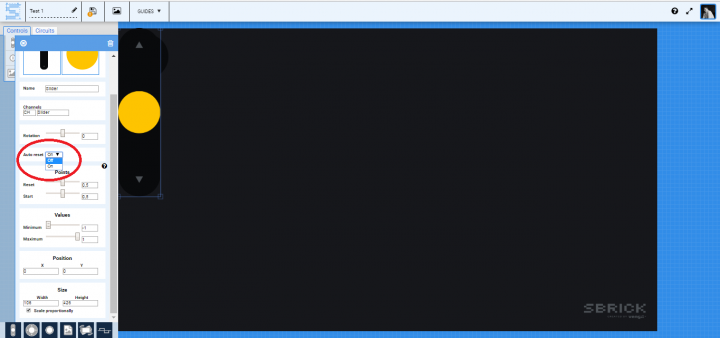
I hope this will help. If we have missed something about your problem, please help us forward, and we will do the same. :)
Best,
Balint
SBrick Team
[blockquote]Randy Sluder said:
My LEGO monorail layout has 6 switches and 2 4DBrix crossovers. I bought 2 SBricks which gives me the 8 ports needed. I have a button for each switch and crossover (see attached image). I can't seem to make the buttons "live or ON" as long as my finger is on it. I want to throw the switch one way and then press the button again to return to it's original position.
Any help would be appreciated.
Thanks!
Randy
[/blockquote]
Hello Randy,
If I'm not mistaken this can be solved with the "Auto-reset" function.
You can set this in the profile designer.
Here you can find further details,
https://social.sbrick.com/wiki/view/pageId/10/slug/user-guide-for-profile-designer
If have any further questions just feel free to let us know!
Best wishes,
Balint
SBrick Team