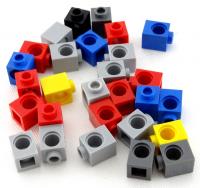February 16, 2015 8:55 PM CET
in the topic
SBrick iOS App in the forum
Support
Many thanks. I received the testflight invitation and TestFlight is installed on my devices(IOS 8.1.3).
Unfortunately, when I tap 'Open in TestFlight' in the invitation email, TestFlight in the AppStore is launched with the prompt to 'OPEN'. When I tap OPEN, the TestFlight app launches an empty welcome screen with the message:
Welcome to TestFlight - you aren't currently testing any apps. To accept an invitation, you mus tap the link in the invitation email.
Following the message just leads to 'rinse and repeat' of the previous steps without expected result.
Your support is much appreciated.
Regards,
Trevor