Hi Balint.
For my computer I still have a problem. "Can not connect to BLED112 Dongle".
In another laptop I connected the app to Sbrick however I did not test it yet.
Some kind of manual would be useful.
I updated the firmware 2 times and it is still red like I did nothing.
Regards, Paweł
[blockquote]Paweł Krajewski said:
Dear Balint,
Thanks for your answer.
I made some test on another laptop and I was partly successful.
The system is the same (win7), I just noticed that BLED112 used COM3 and on my laptop it was COM4 (COM3 is already used).
The connection is not solid, I sometimes have to restart windows to reconnect to SBrick+ again.
Generally I successfully connected motors but no sensors yet. As I followed other topics, this is a different problem (are they still not supported in my configuration?).
Regards,
Paweł
[/blockquote]
Dear Pawel,
Dear Balint,
Thanks for your answer.
I made some test on another laptop and I was partly successful.
The system is the same (win7), I just noticed that BLED112 used COM3 and on my laptop it was COM4 (COM3 is already used).
The connection is not solid, I sometimes have to restart windows to reconnect to SBrick+ again.
Generally I successfully connected motors but no sensors yet. As I followed other topics, this is a different problem (are they still not supported in my configuration?).
Regards,
Paweł
[blockquote]Paweł Krajewski said:
Hello everybody.
My s2bot can see the SBrick + but can not see the ports, what would you adviece?
Win7, BLED112 and S2Bot 080
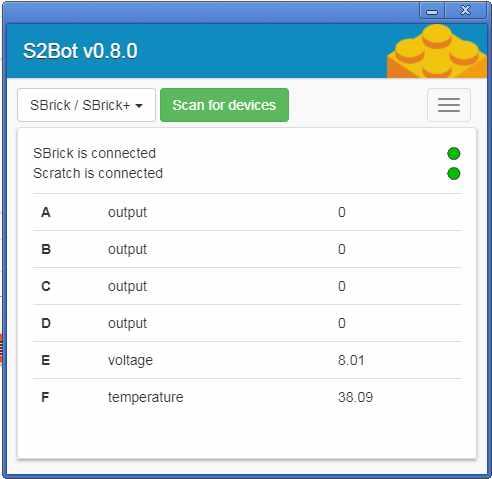
Thanks in advance,
Paweł
[/blockquote]
Dear Pawel,
I have contacted our developers about the issue.
They will check this, and we will get back to you soon!
Sorry for the inconvenience, and thank you for your patience,
Best,
Balint
SBrick Team
Dear Bernát,
Sorry for the late reply. Please contact us at info@sbrick.com and our developers will help you. A debug session probably would helpful.
[blockquote]Tamas Misik said:
In the last months we improved our plugins for windows and for the crhome OS.
You can download our Scratch plugin for windows here: http://sbrick.dewsys.com/windriverDev/install/install.php
Please keep in mind, it's only a developer version. A few things missing from the plugin. There is now how-to, or other setup guide.
[/blockquote]
Hello, I'm trying this one with an SBrick Plus, BLED112 and Win7.
It starts and recognizes the SbP, but after clicking "Status" it says it needs firmware upgrade.
I said OK, it starts updating, but it stops after some percents (3 to 6). It never finishes. Sometimes it says it's doing the update, but does not even start to announce how many percents, it just keeps showing "updating...".
From Scratch, it does now show any sign of life.
When I tried the previous Windows Sbrick driver, it detected my SbrickPlus as SBrick, and could flash its blue LED.
As a programmer in Budapest, I would be happy to join for a debug session in your office, if applicable.
Dénes Tarján (Bernát's father)
Hello Guys,
The S2bot not an official SBrick app.
In the last months we improved our plugins for windows and for the crhome OS.
You can download our Scratch plugin for windows here: http://sbrick.dewsys.com/windriverDev/install/install.php
Please keep in mind, it's only a developer version. A few things missing from the plugin. There is now how-to, or other setup guide.
We added many new panels to the scratch.
Good news:
You can use this plugin wiht older windows versions as well.
If you use older windows versions, you need to use a BLED112 usb dongle.
If you use win10, the BLED112 not neccesarry, but highly recommended.
Please test the new version, and share with us your experiences.
Hello! We bought BLED112 specifically for connection with SBrick. We use the S2Bot application.
The connection was established between BLED112 and S2Bot, but only on the first connection.
In the Scratch connection has not appeared, the control blocks are displayed, but they can not control the motors.
The SBrick signal in Scratch is lit in yellow, while in S2Bot the signal is green.
At the second connection, S2Bot could no longer find Sbrick when BLED112 was on. How to solve this problem? 6 months have passed. Since Christmas I also own two SBrick Plus units as I was thrilled by its announcement, which I purchased to teach kids aged 7-12y the wonderful world of programming machines that they can build themselves.
The S2Bot App for Mac OS X doesn't have full support for SBrick Plus unfortunately. I've downloaded the native version, same thing. Using MacS2Bot, I am able to connect to my SBrick Plus, but it disconnects within one minute, sometimes after 10 seconds. I was able to send some Extension Blocks (using the SBrick x2 template from MacS2Bot) to motors connected to my SBrick Plus, and they worked fine.. until the connection is lost. After reconnecting about 5 times, S2Bot fails to connect to the SBrick Plus. I must say I'm powering the SBrick Plus with an old 9V battery box, (http://www.bricklink.com/v2/catalog/catalogitem.page?P=4760c01#T=C), but that works fine with the SBrick iOS app.
S2Bot 4 Scratch can't find the SBrick Plus...
This still makes the SBrick, Scratch, a BLED112 Dongle and Mac OS X a very unfortunate combination, at least in my setup.
My classes have already started, my 3 SBricks seem rather useless. I don't have access to Win10, Chromebooks or Tablets. I would be using Windows 7 Enterprise which is what the school I teach at has available, but I see here on the forum there are no solutions for Win7 yet either. I now wonder if I should have invested in more WeDo 2.0 sets (pricey, only one motor) instead, or am I not patient enough?
[blockquote]Roloff de Jeu said:
I've also just purchased a BLED112 Bluetooth LE 4.0 Dongle and tried to connect to my SBrick with no luck. First with MacS2Bot v0.1.0 (OS X Native app), and also with the S2Bot 4 Scratch v0.7.3 Chrome app as suggested above.
Both Apps allow me to control a LEGO WeDo 2.0 device. My SBrick is working, I tested it with the iOS SBrick app prior to trying to find it. I've turned on and off the SBrick (the power to the SBrick of course) as suggested by the app to no avail.
So trying to figure out what's wrong here:
- the SBrick is working, receiving power and commands over Bluetooth from my iPhone 4S if I wish.
- the BLED112 dongle is working, it talks to a WeDo 2.0 Smart Hub with MacS2Bot or S2Bot 4 Scratch.
- I'm an early SBrick adopter, I pledged in 2014 so my SBrick is old?
I'd say the S2Bot apps aren't doing what they should be doing, they can't find the SBrick's contact signal over the BLED112.
[/blockquote]
Hello!
I forwarded the problem to our developers, soon we will get back to you. :)
Sorry for the inconvenience, and thank you for the patience.
Best regards,
Balint - SBrick Team
I've also just purchased a BLED112 Bluetooth LE 4.0 Dongle and tried to connect to my SBrick with no luck. First with MacS2Bot v0.1.0 (OS X Native app), and also with the S2Bot 4 Scratch v0.7.3 Chrome app as suggested above.
Both Apps allow me to control a LEGO WeDo 2.0 device. My SBrick is working, I tested it with the iOS SBrick app prior to trying to find it. I've turned on and off the SBrick (the power to the SBrick of course) as suggested by the app to no avail.
So trying to figure out what's wrong here:
- the SBrick is working, receiving power and commands over Bluetooth from my iPhone 4S if I wish.
- the BLED112 dongle is working, it talks to a WeDo 2.0 Smart Hub with MacS2Bot or S2Bot 4 Scratch.
- I'm an early SBrick adopter, I pledged in 2014 so my SBrick is old?
I'd say the S2Bot apps aren't doing what they should be doing, they can't find the SBrick's contact signal over the BLED112.
Helo Guys!
Sorry for the late answer. There was a topic where the problem was the same, and the solution was this app,
Please try with this,
https://chrome.google.com/webstore/detail/s2bot-4-scratch/pllkalmkifgmanfoghenhgafbcpbicdj?hl=en-GB
If it won't solve the issue, please contact us again, on info@sbrick.com , and we will help you! :)
Regards,
Balint - SBrick Team
I have the same problem. I purchased BLED112 and I can't find the sbrick via s2bot.
Also, after upgrading to lastest version of sbrick iOS app I noticed that engines stop when I push sliders to maximum but not sure if these issues are connected in any way.
The iOS app shows 0 as firmaware version too.
I have purchased the BLED112, confirmed it created the serial port in Windows, downloaded and ran s2bot and followed the instructions above, however it does not find the SBrick.
I can at the same time find the SBrick on the iOS App and control the SBrick from the iPhone.
Is there some tool/way to try and identify why the BLED112 does not see the SBrick?
Also do we need to update the firmware on the SBrick if it is one of the early ones? And is there some way to see the SBrick firmware on the iOS App as it shows 0 (zero)
thank-you in advanced
Nick