The purpose of this post is to illustrate a conceptual design for a SBrick train control profile. The concept is presented as a storyboard in two different forms:
1) a video, which runs through each of the functions of the interface and
2) an interactive storyboard, which anyone can use to get a better feel of the proposal than is available from watching a video.
The design goals of the interface are
- to provide grouping by function
- that significant information should be visible in a glance
- that controls make allowance for "big" fingers
- that the controls are located in a similar area on the interface device
Note that the function grouping is arbitrary and should be configurable by each individual user. From my perspective, it seems useful to separate functions for train control, layout control/configuration, other controls and a panic button. Other people perspective may differ.
As an aside, I forsee a need for both layout control (controlling the points when the trains are running) and layout configuration (identifying the starting position of each set of points). The storyboard illustrates both ideas.
The interactive storyboard has been created using Fluid UI. It has been split into two parts due to a constraint in the maximum number of screenshots within a free "project". The storyboard has limited functionality (e.g. the train speed controls don't move, only two of the points can be interacted with) but it should be sufficient to provide a feel for the interface.
Here is a video of the storyboard
If you want to try the interface, either;
1) [iPad users] download the Fluid UI app from the iTunes store and use these QR codes to access the two parts of the interface
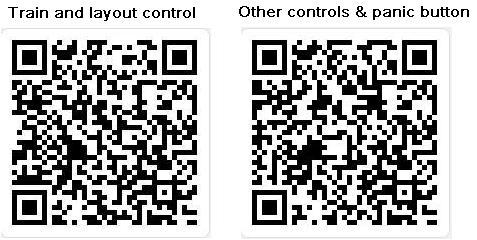
or
2) Interact with the interface using your browser
2.a) Train and layout control
2.b) Other control and panic button
You are more than welcome to contribute suggestions about the interface by posting replies to this forum topic.
Regards,
David
The purpose of this post is to illustrate a conceptual design for a SBrick train control profile. The concept is presented as a storyboard in two different forms:
1) a video, which runs through each of the functions of the interface and
2) an interactive storyboard, which anyone can use to get a better feel of the proposal than is available from watching a video.
The design goals of the interface are
- to provide grouping by function
- that significant information should be visible in a glance
- that controls make allowance for "big" fingers
- that the controls are located in a similar area on the interface device
Note that the function grouping is arbitrary and should be configurable by each individual user. From my perspective, it seems useful to separate functions for train control, layout control/configuration, other controls and a panic button. Other people perspective may differ.
As an aside, I forsee a need for both layout control (controlling the points when the trains are running) and layout configuration (identifying the starting position of each set of points). The storyboard illustrates both ideas.
The interactive storyboard has been created using Fluid UI. It has been split into two parts due to a constraint in the maximum number of screenshots within a free "project". The storyboard has limited functionality (e.g. the train speed controls don't move, only two of the points can be interacted with) but it should be sufficient to provide a feel for the interface.
Here is a video of the storyboard
If you want to try the interface, either;
1) [iPad users] download the Fluid UI app from the iTunes store and use these QR codes to access the two parts of the interface
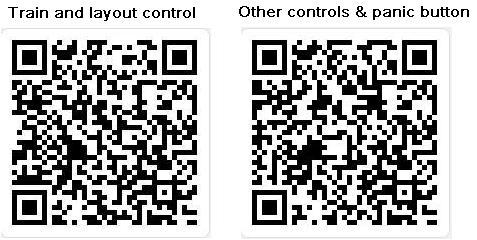
or
2) Interact with the interface using your browser
2.a) Train and layout control
2.b) Other control and panic button
You are more than welcome to contribute suggestions about the interface by posting replies to this forum topic.
Regards,
David
SBrick is carried by Kurbli Kft. LEGO®, the LEGO® logo, the Minifigure®, DUPLO®, the DUPLO® logo, BIONICLE®, the BIONICLE® logo, LEGENDS OF CHIMA®, the LEGENDS OF CHIMA® logo, DIMENSIONS®, the DIMENSIONS® logo, the FRIENDS® logo, the MINIFIGURES® logo, MINDSTORMS®, the MINDSTORMS EV3® logo, MIXELS®, the MIXELS® logo, NINJAGO®, the NINJAGO® logo, NEXO KNIGHTS®, and the NEXO KNIGHTS® logo are trademarks and/or copyrights of the LEGO Group, which does not sponsor, authorize or endorse this web site. ©2018 The LEGO Group. All rights reserved.
