[blockquote]Rik Lachmann said: How can I solve my Problem on iOS? Can you tell me the Solution on an iOS device please?[/blockquote]
Hello Rik!
Unfortunately, this method cannot work with the IOS system.
Our developers working on solving this.
Please fill out this form to give them more information about your problem.
https://docs.google.com/forms/d/e/1FAIpQLSdIneJxqxmZMRasFSklMBO20-yOJGxY6zBCTnz-10eb1xoyIg/viewform
Regards,
Balint - SBrick Team
[blockquote]David Manley said:
[blockquote]Jerome Egli said:
Hi, I still have a similar problem:
The sbrick App (v4.0 Update 1, Galaxy Tab S2 (2016) and Galaxy S6 Edge Plus both with Android 6.0.1) recognizes the sbrick but nothing happens. Temperature is 0 and voltage is 0 as well. Sliders do not move, Update Firmware or LED Test does not work (button can't be pushed).
The brick was paired to an older version of the app before.
When i turn the power on, the green LED of the sbrick flashes one time.
I've tried to do the update with the SBrick Simple Control app. But there the sbrick is not even recognized.
What can I do? Is my brick defective?
Regards
Jerome
[/blockquote]
While I'm not 100% sure that your situation is the same as mine was, you may want to try the steps suggested in the thread https://social.sbrick.com/forums/topic/367/firmware-upgrade-from-version-4-0-to-4-12. When I couldn't get my SBricks to upgrade to version 12 of the firmware in one step, the two step process described in that thread solved the issue I was having, and it sounds similar to your issue.
The resolution described in the thread is specific to Android. A similar resolution may exist for iOS but I cannot confirm that.
Regards,
David
[/blockquote]
It is a good suggestion, thank you! :)
If you have the chance, please try this method Jerome, that David mentioned.
We also try to fix the issues. Our developers working on it continously!
Best wishes,
Balint - SBrick Team
[blockquote]Jerome Egli said:
Hi, I still have a similar problem:
The sbrick App (v4.0 Update 1, Galaxy Tab S2 (2016) and Galaxy S6 Edge Plus both with Android 6.0.1) recognizes the sbrick but nothing happens. Temperature is 0 and voltage is 0 as well. Sliders do not move, Update Firmware or LED Test does not work (button can't be pushed).
The brick was paired to an older version of the app before.
When i turn the power on, the green LED of the sbrick flashes one time.
I've tried to do the update with the SBrick Simple Control app. But there the sbrick is not even recognized.
What can I do? Is my brick defective?
Regards
Jerome
[/blockquote]
While I'm not 100% sure that your situation is the same as mine was, you may want to try the steps suggested in the thread https://social.sbrick.com/forums/topic/367/firmware-upgrade-from-version-4-0-to-4-12. When I couldn't get my SBricks to upgrade to version 12 of the firmware in one step, the two step process described in that thread solved the issue I was having, and it sounds similar to your issue.
The resolution described in the thread is specific to Android. A similar resolution may exist for iOS but I cannot confirm that.
Regards,
David
Hello Guys!
We ask you to fill out this form, to help our developers solving your persional issue.
They will contact you soon, about it.
https://docs.google.com/forms/d/e/1FAIpQLSdIneJxqxmZMRasFSklMBO20-yOJGxY6zBCTnz-10eb1xoyIg/viewform
Best wishes,
Balint Mezei-SBrick Team
[blockquote]Jerome Egli said:
Hi, I still have a similar problem:
The sbrick App (v4.0 Update 1, Galaxy Tab S2 (2016) and Galaxy S6 Edge Plus both with Android 6.0.1) recognizes the sbrick but nothing happens. Temperature is 0 and voltage is 0 as well. Sliders do not move, Update Firmware or LED Test does not work (button can't be pushed).
The brick was paired to an older version of the app before.
When i turn the power on, the green LED of the sbrick flashes one time.
I've tried to do the update with the SBrick Simple Control app. But there the sbrick is not even recognized.
What can I do? Is my brick defective?
Regards
Jerome
[/blockquote]
Thank you for the report guys!
Our developers check this out.
We ask for some patience,
Regards,
Balint Mezei - SBrick Team
Hi, I still have a similar problem:
The sbrick App (v4.0 Update 1, Galaxy Tab S2 (2016) and Galaxy S6 Edge Plus both with Android 6.0.1) recognizes the sbrick but nothing happens. Temperature is 0 and voltage is 0 as well. Sliders do not move, Update Firmware or LED Test does not work (button can't be pushed).
The brick was paired to an older version of the app before.
When i turn the power on, the green LED of the sbrick flashes one time.
I've tried to do the update with the SBrick Simple Control app. But there the sbrick is not even recognized.
What can I do? Is my brick defective?
Regards
Jerome
Okay, let me tell you the complete story.
Last year i bought 2 SBricks. 1 was always in use and up to date. With the new App for iOS I started setting up some sequences and wanted to control 2 Sbricks by 1 sequence button. The all-day SBrick is fine. He got the Update 12 and is Hardware 4. (updated with the new iOS App, which is very cool)
The second SBrick was sealed until yesterday. He has the firmware from 1 year ago and wanted to update him. So I powered him with a battery box. Then he was visible in the "My Sbricks" Menu in the App. I clicked on this SBrick. All 4 parameters (Temperature, Volt, Hardware, Firmware) had no number, all just were shown as 0. (Picture 1 shows this)
Then I tried to update this SBrick by clickung on "update Firmware", but this doesnt work. Just a Pop-up told me, my SBric kwould have the newest Firmware... But the temperature etc. had no value, just shown as 0...
Reboot and Restart of the App doesnt help.
Best Regards!
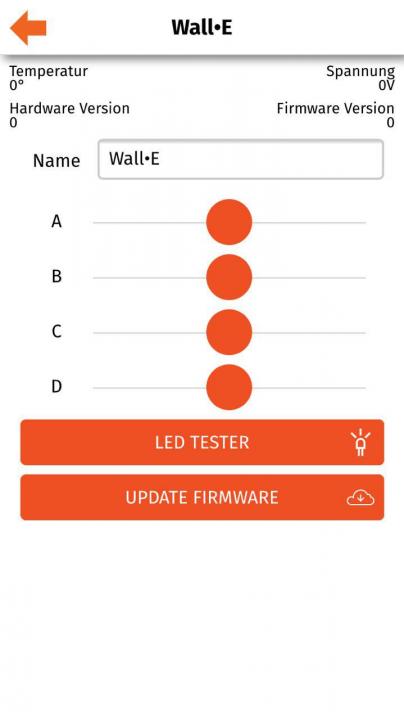
[blockquote]Rik Lachmann said:
Hey,
I have a second SBrick, which was packed until now. Now I want to use and update him, but I cant... Hardware and Firmware Version shown as 0... Using iPhone 6
Hope you can help me...
Best regards
[/blockquote]
Hello!
Where did you trie to update it? Could you tell us more about the problem?
Regards,
Balint Mezei - SBrick Team