[blockquote]Lénárd Pásztor said:
Please register for SBrick app v3.6 here: http://goo.gl/ImU9NA
We hope the new release will be available tomorrow!
[/blockquote]
Thanks. I have already registered for the 3.6 app twice over the last 3 days, but I have not received any email allowing me to actually obtain it.
[blockquote]Luis Flores said:
I have exactly the same problem than Tobias Fuchs and Eric Albrecht. There are currently no profile to choose from the Market or those who should appear by default (joystick, etc) after reinstall the app.
I tried on iPhone 5 (iOS 8.1.3) and iPhone 5s(iOS 8.1.2) and SBrick 3.2
It's very sad because I just received my SBrick yesterday.
Luis
[/blockquote]
Please register for SBrick app v3.6 here: http://goo.gl/ImU9NA
We hope the new release will be available tomorrow!
I have exactly the same problem than Tobias Fuchs and Eric Albrecht. There are currently no profile to choose from the Market or those who should appear by default (joystick, etc) after reinstall the app.
I tried on iPhone 5 (iOS 8.1.3) and iPhone 5s(iOS 8.1.2) and SBrick 3.2
It's very sad because I just received my SBrick yesterday.
Luis
[blockquote]Peter Subert said:
Hi Philip,
Where did you manage to download the App v3.6 from? I have been told that it is not released yet and I am still waiting for the approval (I have filled out a form for that) to have access to it. The US app store still has only the v3.2.
Thanks,
Peter
[/blockquote]
The new version is under Apple review. It should be available within 24 hours.
[blockquote]Tobias Fuchs said:
Don't have any Profiles in the Market to download, just an empty page. Tried reinstalling and it didn't help. Can't find my own profiles either.
iPad mini 2 WiFi, SBrick 3.2 (6.1.2015)
[/blockquote]
Please register for SBrick app v3.6 here: http://goo.gl/ImU9NA
[blockquote]Philip Dreffkorn said:
Tested SBrick App 3.6 on iPhone 6 iOS 8.1.3:
-app crashes at Login, after restart I seem to be logged in
-I downloaded my profile from the market (there are now 4 profiles available: gamepad II, joystick & sliders, gamepad with buttons and my profile: Unimog U400; each in personal and public area)
-when I try to add my profile to the moc the app crashes
-the other profiles can be added to the moc
I tried it again with a new profile:
-this time I could add the profile and use it for steering
-inverting channels doesn't work
-there is no way to delete a profile or even reload an updated profile, I always have to delete and reinstall the whole app
[/blockquote]
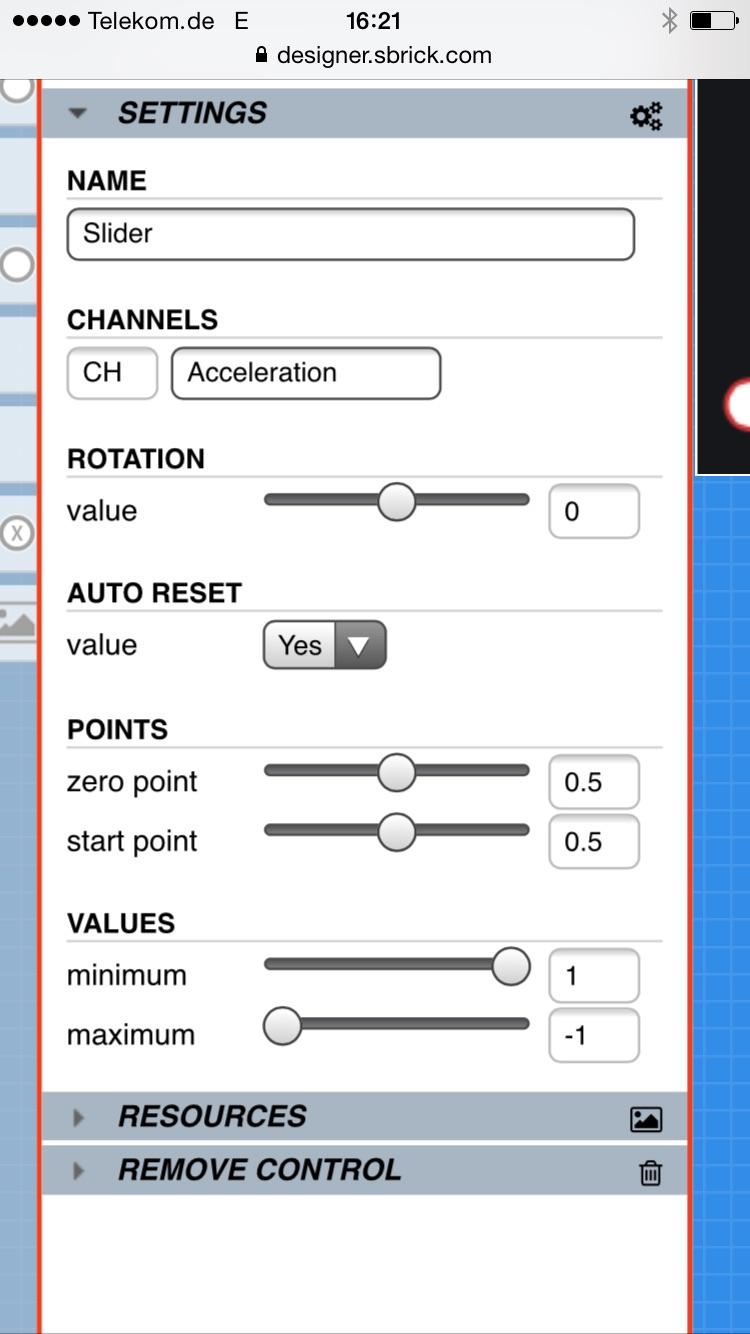
The more I try to fix it, the worse it gets. 3rd gen iPad, iOS 8.1.3. When I first installed I could update firmware, visit the marketplace, apply profiles, but I could not change the picture for a model and any attempt to actually use a model just showed a blank background with no controls. Port tester works. Now deleted app, rebooted device, and reinstalled. Now there are NO profiles (not even joystick or gamepad) and marketplace is completely empty. Therefore I can't do anything at all.
Eric
Tested SBRICK 3.6 on ipad mini (iOS 8.1.2)
More feedback to follow.
Thanks so far.
Conor
Tested SBrick App 3.6 on iPhone 5C (iOS 8.1.3)
-SBrick crashes at Login. I restart my iphone, it's OK.
-application crash when I add a new official LEGO set. It work when i add MOC.
-my Private Profiles works, but public profiles will crash the app.
For the Profile Designer :
-not delete a profile
-how to create a beautiful interface as the presentation Kickstarter "7939, 60052 Cargo Trains and SBrick" : https://www.youtube.com/watch?v=XU82tOBT1Jk
-missing items such as headlights, turn signals, emergency stop ...
Tested SBrick App 3.6 on iPhone 6 iOS 8.1.3:
-app crashes at Login, after restart I seem to be logged in
-I downloaded my profile from the market (there are now 4 profiles available: gamepad II, joystick & sliders, gamepad with buttons and my profile: Unimog U400; each in personal and public area)
-when I try to add my profile to the moc the app crashes
-the other profiles can be added to the moc
I tried it again with a new profile:
-this time I could add the profile and use it for steering
-inverting channels doesn't work
-there is no way to delete a profile or even reload an updated profile, I always have to delete and reinstall the whole app
I've just tried in the latest beta build 3.6(158), and had the same issue again.
But then changed my password to remove an '&' and it was then accepted, though the app now crashes, but when you reload, you are actually logged in.
I'm just compiling my feedback to the team with other issues.
PS. 2 bricks ordered, and awaiting delivery, but assume my issues are not 'lack of bricks' related.
[blockquote]Kalvis Rautseps said:
When I click ≡ button there is a big reg button "LOGIN" when I write password and e-mail corectly it throws me out of the app.
Any one else has this same think?
[/blockquote]
I have the same problem....
(iPhone 6 Plus with iOS 8.1.3)
[blockquote]Kalvis Rautseps said:
When I click ≡ button there is a big reg button "LOGIN" when I write password and e-mail corectly it throws me out of the app.
Any one else has this same think?
[/blockquote]
Mine always says invalid email/password, so not sure what you are supposed to do, to login?
[blockquote]Vassilis Aggelakos said:
I upgraded the brick firmware from my iOS app (iphone 4S - iOS 7.1) and now the brick cannot start my motor.
The brick is discoverable from the app so I believe is not dead though. I tried to switch off and turn on again with no luck.
[/blockquote]
I had the same Problem with a few of my SBricks. I solved the Problem that way:
- delete the SBrick APP
- turn BlueTooth of
- install the SBrick APP new.
- turn BlueTooth on
- Start the APP
- Use the [≡] button in the upper left corner
- tap on "Bricks"
- now start the power for the SBrick
- you will see a SBrick in the list
- tap on the SBrick
- I think the Sbrick wont' have any name (SmartBrick's name)
- tap in the array and write a Name. To start without "&" or " " (space) would be a good idea. You can overwrite the name later.
IMPORTANT: Be sure to complete your name with the "Return"-Button
- tap on "Port tester"
- wait a little moment until the "Connecting to bricks"-writing disappears (a few seconds)
- now use the sliders an your brick should work
Good luck!
regards,
Jens
X