Also sbrick pro web site seems being unavaiable (02/09/2025). What's going on?
Matthew Marsden said:
How do I buy the Sbrick Pro app on ios. When I go to the news section and click on buy now it just hangs there.
You can't buy SBrick Pro, while it is on public beta testing. If you want to test it please drop a mail to info@sbrick.com
If you want to buy 3rd party drivers for the SBrick app you can buy in the news screen or you can configure a 3rd party hub in your profile then the app give you a popup window when you start the profile.
Please let me know if it solved the problem or not. Thanks!
- ebenhalt - said:
Mike Dee said:
Hello.
I have exactly the same problem as Christian on my iPhone 6s plus and IOS 14.8.
I also have contacted support.
Would be nice, if anybody could help.
Greetings,
Mike
Hello Mike and everyone, back from vacation and looked up what's going on with the app and in the forum, lo and behold, an update on the iPad (now still v4.7.5 but update 20210930232809) In any case, it works as it should again, I can now use my LEGO Hubs again with the app together with my SBricks. Just great! Greetings,
Christian
Thx for the Info, Christian. Problem solved for me, too. The iOS app got an update to version 4.7.7, update 20211003152300.
Greetings,
Mike
Mike Dee said:
Hello.
I have exactly the same problem as Christian on my iPhone 6s plus and IOS 14.8.
I also have contacted support.
Would be nice, if anybody could help.
Greetings,
Mike
Hello Mike and everyone, back from vacation and looked up what's going on with the app and in the forum, lo and behold, an update on the iPad (now still v4.7.5 but update 20210930232809) In any case, it works as it should again, I can now use my LEGO Hubs again with the app together with my SBricks. Just great! Greetings,
Christian
- ebenhalt - said:
Hallo zusammen,
ich habe ein Problem mit der Version der App auf meinem iPhone XR iOS 15.0
in der App wird mir angezeigt das es v4.7.5 (Update: 20210914235133) ist und ich kann nicht auf die nötige Version updaten 4.7.6 wie sie mir im AppStore angezeigt wird.Möchte ich in der App einen PowerUP Hub ansteuern ist dies zwar in der HUB-Übersicht möglich und die Kanäle lassen sich testen, aber eine "Kreation" lässt sich nicht starten, es kommt der Hinweis "To use this feature, please upgrade (nicht update) the app!" tja, das wars dann auch, mehr geht nicht und ein Upgrade lässt sich nicht auch nicht erneut starten über die News, drücke ich dort auf die "$9,99" kommt der gleiche Hinweis.
Das schlimme bei der Sache, ich habe am 17.08. dieses Upgrade bereits bezahlt und es funktionierte ja auch.
Hat einer eine Idee oder Lösung?
Beste Grüße
Christian
Hallo zusammen,
zurück aus dem Urlaub und nachgeschaut, was denn so los ist mit der App und im Forum, siehe da, eine Update drauf auf dem iPad (jetzt immer noch v4.7.5 aber Update 20210930232809)
Es funktioniert auf jeden Fall wieder so, wie es soll, ich kann meine LEGO Hubs jetzt wieder mit der App zusammen mit meinen SBricks nutzen.
Einfach super!
Vielen Dank
Hello.
I have exactly the same problem as Christian on my iPhone 6s plus and IOS 14.8.
I also have contacted support.
Would be nice, if anybody could help.
Greetings,
Mike
Hallo zusammen,
ich habe ein Problem mit der Version der App auf meinem iPhone XR iOS 15.0
in der App wird mir angezeigt das es v4.7.5 (Update: 20210914235133) ist und ich kann nicht auf die nötige Version updaten 4.7.6 wie sie mir im AppStore angezeigt wird.
Möchte ich in der App einen PowerUP Hub ansteuern ist dies zwar in der HUB-Übersicht möglich und die Kanäle lassen sich testen, aber eine "Kreation" lässt sich nicht starten, es kommt der Hinweis "To use this feature, please upgrade (nicht update) the app!" tja, das wars dann auch, mehr geht nicht und ein Upgrade lässt sich nicht auch nicht erneut starten über die News, drücke ich dort auf die "$9,99" kommt der gleiche Hinweis.
Das schlimme bei der Sache, ich habe am 17.08. dieses Upgrade bereits bezahlt und es funktionierte ja auch.
Hat einer eine Idee oder Lösung?
Beste Grüße
Christian
hello
I have a problem with my Brick
I use a iPhone XR with the latest update 14.7.1
Brick with the newest Firmware versie 26 hardware version 4
The led tester works correctly
When I test the motors works correct
Then I start with the channel settings Select a Hub port
Then I push the test button test ,I see than three words first test than connect and at last disconnect that's all
A. What means not used above S Brick A
B Do I something wrong
C is there problem with the Brick
D What is the solution
Greetings from the Netherland Roelof Westerhof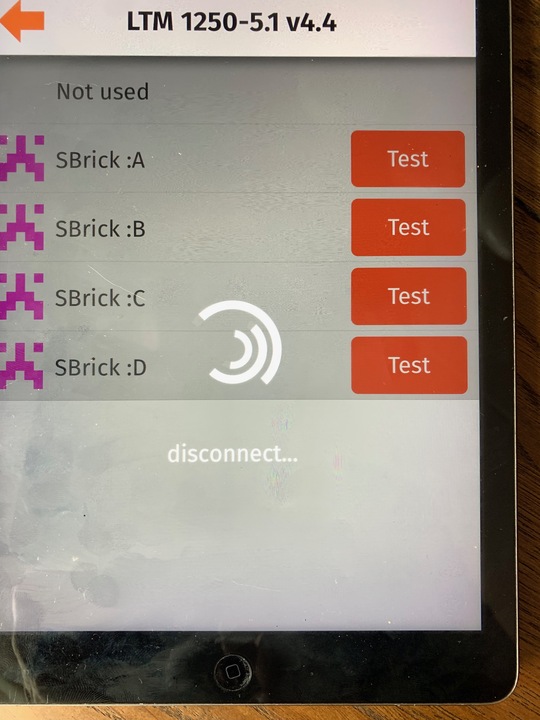
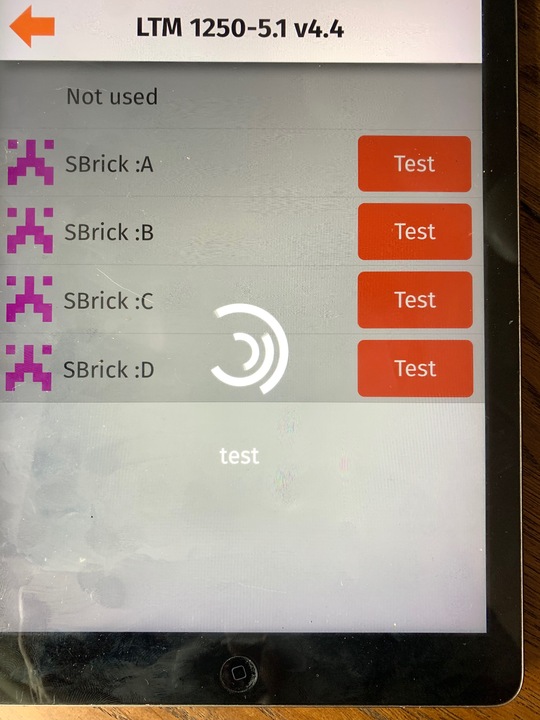
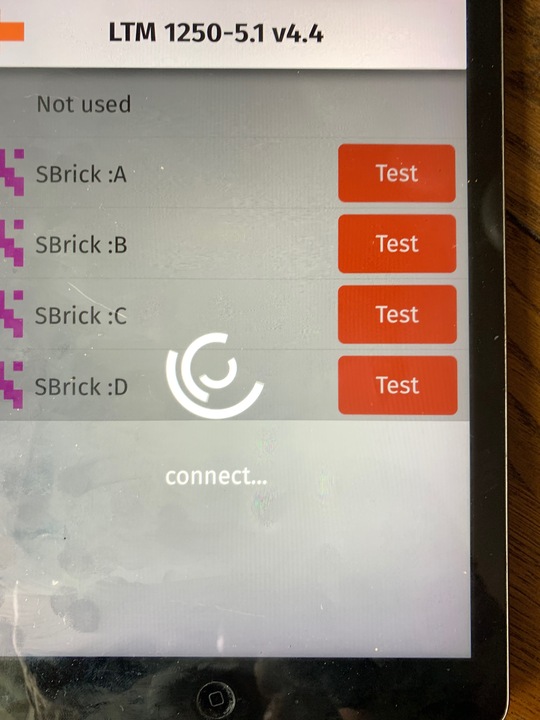
Lénárd Pásztor said:
Lénárd Pásztor said:
Denis Barakhtanov said:
Hi, Just received my SBricks. I installed the latest app 4.7.1 on the iPhone SE2 with the latest iOS 14.4.1 and upon the start of the app I’m getting just a black screen. I’ve tried to reinstall and reboot the phone but no luck so far. The trick with display appearance did not help. Could anyone please help me to debug the issue ? Best regards, Denis.
Hi Denis,
Yes this is a new problem, some users already reported it. We are working on the fix.
I will get back to you when it will ready.
Hi,
We fixed the issue, please restart your app.
Hi,
Oh wow, what a turnaround !
Can confirm the app it's working now, thank you very much.
The firmware upgrade button for sbrick is stuck on 0% but even without the upgrade the devices work just fine.
Lénárd Pásztor said:
Denis Barakhtanov said:
Hi, Just received my SBricks. I installed the latest app 4.7.1 on the iPhone SE2 with the latest iOS 14.4.1 and upon the start of the app I’m getting just a black screen. I’ve tried to reinstall and reboot the phone but no luck so far. The trick with display appearance did not help. Could anyone please help me to debug the issue ? Best regards, Denis.
Hi Denis,
Yes this is a new problem, some users already reported it. We are working on the fix.
I will get back to you when it will ready.
Hi,
We fixed the issue, please restart your app.
Denis Barakhtanov said:
Hi, Just received my SBricks. I installed the latest app 4.7.1 on the iPhone SE2 with the latest iOS 14.4.1 and upon the start of the app I’m getting just a black screen. I’ve tried to reinstall and reboot the phone but no luck so far. The trick with display appearance did not help. Could anyone please help me to debug the issue ? Best regards, Denis.
Hi Denis,
Yes this is a new problem, some users already reported it. We are working on the fix.
I will get back to you when it will ready.
Thanks for the update and clarification. Really too bad that we cannot use old Apple devices anymore!
Then I suggest that you update your compatibility statement for SBrick in the App store to the lowest supported iOS version.
Looking forward to the availability of public profiles again.
Thanks!
Tacke Jungs said:
Hi,
we have two SBrick Plus (HW version 11, firmware version 25). App says that this is the up-to-date version.
Unfortunately, I cannot get the app to work on my old iPhone 4 (with iOS 9.3.6) nor my old iPad mini (with iOS 9.3.5). App loads but then screen gets stuck in a white screen with the notice "old webview version" at the bottom.
In the past, we always used the SBricks with a guest account and without any trouble.
On a newer iPad (with iOS 13.3), the app works but only to the point that I can see the SBrick and start creating a profile. I cannot access public profiles (e.g. for original LEGO models) anymore (regardless of screen ratio) and I cannot log in with my account although this works on social.sbrick.com.
How can I get the app to work on my older iOS devices and/or how can I get it to work??
We need your help urgently - many thanks!
Unfortunately Apple disabled webuikit support in recent versions, we can't go backward so we can't support 9.x anymore. :(
We temporary removed public profiles globally because we want to do an app update, but Google rejected because it contains images associated with a well-known brand LEGO. We will enable the public profiles ASAP when Google accept the app update. But you can create your own profile with https://designer.sbrick.com
Hi,
we have two SBrick Plus (HW version 11, firmware version 25). App says that this is the up-to-date version.
Unfortunately, I cannot get the app to work on my old iPhone 4 (with iOS 9.3.6) nor my old iPad mini (with iOS 9.3.5). App loads but then screen gets stuck in a white screen with the notice "old webview version" at the bottom.
In the past, we always used the SBricks with a guest account and without any trouble.
On a newer iPad (with iOS 13.3), the app works but only to the point that I can see the SBrick and start creating a profile. I cannot access public profiles (e.g. for original LEGO models) anymore (regardless of screen ratio) and I cannot log in with my account although this works on social.sbrick.com.
How can I get the app to work on my older iOS devices and/or how can I get it to work??
We need your help urgently - many thanks!
Allan Clausen said:
Hi Lénárd.I have downloaded the new version, but it stalls at the frontpage, with the Sbrick Logo being grey, and a line underneath "old webview Version"Lénárd Pásztor said:
The following app has been approved for the App Store:
App Name: SBrickApp Version Number: 4.6.3 App Type: iOS App SKU: sbrick App Apple ID: 897834246
Hi Guys,
the same still on my device. Even with the new version.
Best regards
Hi Lénárd.
I have downloaded the new version, but it stalls at the frontpage, with the Sbrick Logo being grey, and a line underneath "old webview Version"
Lénárd Pásztor said:
The following app has been approved for the App Store:
App Name: SBrickApp Version Number: 4.6.3 App Type: iOS App SKU: sbrick App Apple ID: 897834246
Lénárd Pásztor said:
spruyti said:
Hi there,
when will the login from the iOS app work again?
Would love to test my first SBricks.
Login on the computer works without any problems, but unfortunately not via the iPhone or iPad.
Hi! We solved the problem, please try again the login. Thanks!
Hi guys! I've checked the login fix - it found implemented. Now I'm able to log in both using email and password AND via FB.
Very appreciate you fixed this properly.
Could you please tell me how to transfer my custom profile to the application now?
UPD: Done