Designer-Han Crielaard said:Hi Vengit,Any news on this??? It would help the community if you acknowledge the problem and give an indication of a Sbrick app update... Sad to have silence all those weeks. :-(Silence still, no updates, no comments, no news
Hi Vengit,
Any news on this??? It would help the community if you acknowledge the problem and give an indication of a Sbrick app update... Sad to have silence all those weeks. :-(
Designer-Han Crielaard said:
Hi Vengit,
Finally decided to purchase 2 Sbricks instead of Buwizz. Main reasons; the broader community indicates that Sbrick has a better software user interface with more features.
However:
I am not able to pair with the Sbricks using an iPhone (latest IOS). Actually, the Sbrick app crashes as it tries to connect to the Sbrick (hw level 5, firmware 1). It does this all the time, regardless hard or soft reboots of the iPhone. As well it is impossible to upgrade the firmware of the Sbrick in this case either.
How to proceed? Btw: I have to admit that it is really disappointing to buy Sbricks and need to replace them again for the tradiontal (reliable) PF IR receivers. :-(
I guess you are aware of the above; can you give an indication when a new update of the Sbrick app can be expected? Thanks in advance.
Hi There,
using SBrick v4.4 Update 11 on iPhone X, iOS 11.2.2.
when trying to connect/configure my "old" sBricks (very old firmware), the application crashes. sBricks are available in the list but selecting any of them will crash the App after very few seconds. So it is not possible for me to give you the firmware version.
Any idea ?
Cheers
Hi Vengit,
Finally decided to purchase 2 Sbricks instead of Buwizz. Main reasons; the broader community indicates that Sbrick has a better software user interface with more features.
However:
I am not able to pair with the Sbricks using an iPhone (latest IOS). Actually, the Sbrick app crashes as it tries to connect to the Sbrick (hw level 5, firmware 1). It does this all the time, regardless hard or soft reboots of the iPhone. As well it is impossible to upgrade the firmware of the Sbrick in this case either.
How to proceed? Btw: I have to admit that it is really disappointing to buy Sbricks and need to replace them again for the tradiontal (reliable) PF IR receivers. :-(
I guess you are aware of the above; can you give an indication when a new update of the Sbrick app can be expected? Thanks in advance.
Timber Brick said:
With my Steelseries Nimbus MFI-Gamepad the APP also didn't recognize the L1, L2, A, B, X and Y. I'm looking forward to this being fixed.
Hey Vengit, any progress on getting the buttons to work?
Also:
We have been enjoying controlling our Lego Battle Bots with SBRICK. Team battles are really fun. I can control two bots with my iPhone using a MFI gamepad for one, and the iPhone for the other. Before I buy a second gamepad to control three bots, has anyone used multiple gamepads with the iPhone SBRICK app?
Hi again everyone,
After talking with Tamas via email over me problem with the Sbrick app keep crashing I tried using the app on my partners iPad Pro and it worked fine. So this lead me to purchasing a new iPad for myself and now I'm happy to report my issues have now been solved. iPad is running IOS 11.2.1 with Sbrick v4.4 update 11, bricks are version 5 firmware 22.
Thank you
Dave
K Tom said:
Galim Makhmutov said:
Hello, it is me again.
I have tested several version of SBrick App. I tested the latest one 4.4.7, the first version with gamepad support 4.4.2 and the latest version 4.2.3 without gamepad support. SBrick FW is 20.
I used legal ways to downgrade SBrick App using iTunes and Charles.
The result if following: version 4.2.3 is working flawless and without crashes. Perfect. But it doesn't support gamepad which I really need to use. I tested it for 10+ minutes several times and it didn't crash.
Version 4.4.2 and 4.4.7 are unstable and they crash whenever they want to. May be 15 seconds, may be 2 minutes after starting the profile, but the result is the same, the App crashes.
So, something went wrong with App version 4.4.2.
I remind, I am using iPhone 5 with iOS 10.3.3.
I really hope that this will help.
Do you need some more test? I will help gladly with anything I can.
Dear Galim!
We are working on the new version what hopefully will fix your crash problems too.
Does the app crashes on your device only when a profile runs?
Thanks, Tamas
Hello.
I was really expecting that new version (came out 22nd of December) will solve the crashing problem, but the problem wasn't fixed.
I can't even use my iPhone to control SBricks without gamepad. For more than two month I had to borrow Android devices from my friends or use original IR-receivers.
I use the latest App version and latest SBrick firmware.
Hello there,
This is my first post on here and I need some help or advice.
I think my SBrick app is not working properly as I have recently updated the firmware on the bricks to version 22 and the hardware is V5.The app is version 4.4 update 11. The app will run for a few seconds and then crash and disconnect stopping the model.
I'm running it on an older iPad mini using IOS 9.3.5. I cannot update the OS any more but I have done a hard reset on it, reinstalled the app several times but still have the same problem of the app crashing. Initially I thought the bluetooth was the problem but after several days of trying I need some help/advice.
My model has two SBricks installed one to run the crawler tacks (two channels) and a second Brick to run the winches derrick and slewing functions. It is a Manitowoc 4100 crawler crane.
Is there anything I can do to help cure this problem. HELP!!!
I'm kinda pulling my hair out this (what little I have LOL) as it worked fine until the last update.
Thank you in advance for you help.
Dave
I want to use an old iPhone 4 with iOS 7.1.2 (latest).
Downloaded the app, a previous version since current requires minimum iOS 8.
However, when starting the app, the app is stuck at 'Please enable the bluetooth' on the startup screen.
Tried the iPhone with another bluetooth device to test bluetooth and that works.
Disabled/enabled the bluetooth several times, restarted the iPhone, reinstalled the app. Nothing gets me past the startup screen.
Any ideas?
Would be great if this can be solved so the kids can use these old devices to play with.
Legomania said:G S said:
I am new to this and have just bought my first sbrick and am having trouble with it.
I have download the app on the iPhone X and it sees the sbrick fine but when I go in to creations and try to add remote control profiles nothing appears in the My Profiles or Public sections. It does the loading animation but then it is empty so I am unable to do anything with the sbrick.
Is this a bug or is there something I can do, I have rebooted the phone and still no luck.
Thanks in advance
Gaz
I'm experiencing exactly the same with my iPhone X. Could be that we need to wait for an update of the SBrick App. I'm stuck at the moment.
G S said:
I am new to this and have just bought my first sbrick and am having trouble with it.
I have download the app on the iPhone X and it sees the sbrick fine but when I go in to creations and try to add remote control profiles nothing appears in the My Profiles or Public sections. It does the loading animation but then it is empty so I am unable to do anything with the sbrick.
Is this a bug or is there something I can do, I have rebooted the phone and still no luck.
Thanks in advance
Gaz
I'm experiencing exactly the same with my iPhone X. Could be that we need to wait for an update of the SBrick App. I'm stuck at the moment.
I am new to this and have just bought my first sbrick and am having trouble with it.
I have download the app on the iPhone X and it sees the sbrick fine but when I go in to creations and try to add remote control profiles nothing appears in the My Profiles or Public sections. It does the loading animation but then it is empty so I am unable to do anything with the sbrick.
Is this a bug or is there something I can do, I have rebooted the phone and still no luck.
Thanks in advance
Gaz
K Tom said:
Dear Galim!
We are working on the new version what hopefully will fix your crash problems too.
Does the app crashes on your device only when a profile runs?
Thanks, Tamas
Hello!
Thank you for your answer.
App crashes when there is connection with SBrick(s). It happens when a profile runs and also when testing SBrick in My Sbricks menu.
Galim Makhmutov said:
Hello, it is me again.
I have tested several version of SBrick App. I tested the latest one 4.4.7, the first version with gamepad support 4.4.2 and the latest version 4.2.3 without gamepad support. SBrick FW is 20.
I used legal ways to downgrade SBrick App using iTunes and Charles.
The result if following: version 4.2.3 is working flawless and without crashes. Perfect. But it doesn't support gamepad which I really need to use. I tested it for 10+ minutes several times and it didn't crash.
Version 4.4.2 and 4.4.7 are unstable and they crash whenever they want to. May be 15 seconds, may be 2 minutes after starting the profile, but the result is the same, the App crashes.
So, something went wrong with App version 4.4.2.
I remind, I am using iPhone 5 with iOS 10.3.3.
I really hope that this will help.
Do you need some more test? I will help gladly with anything I can.
Dear Galim!
We are working on the new version what hopefully will fix your crash problems too.
Does the app crashes on your device only when a profile runs?
Thanks, Tamas
Legomania said:
Hello SBrickers,
since I upgraded one of my SBricks to firmware 20 (hardware 5), the App does not connect anymore to the SBrick. The SBrick is recognized (available in the list of SBricks) but when selected it never exits : see image.
I'm using SBrick v4.4 Update 7 under iOs 11.1.2.
Any idea ?
Dear LegoMania!
I checked your logs, seems the Bluetooth of your device has been crashed or cached some service ids.
Please reboot your mobile device and try again!The bluetooth restart is not enough, only the full device reboot helps.
Does it help?
KTamas
Hello SBrickers,
since I upgraded one of my SBricks to firmware 20 (hardware 5), the App does not connect anymore to the SBrick. The SBrick is recognized (available in the list of SBricks) but when selected it never exits : see image.
I'm using SBrick v4.4 Update 7 under iOs 11.1.2.
Any idea ?
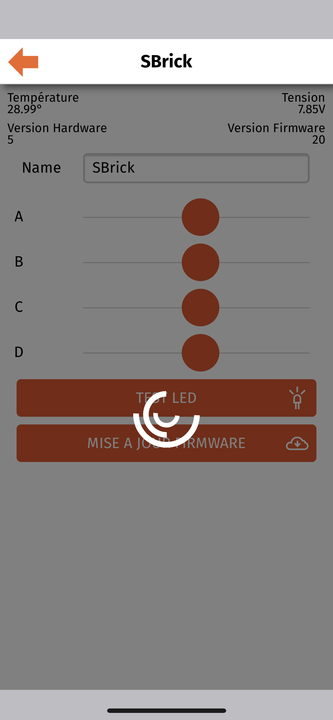
Hello, it is me again.
I have tested several version of SBrick App. I tested the latest one 4.4.7, the first version with gamepad support 4.4.2 and the latest version 4.2.3 without gamepad support. SBrick FW is 20.
I used legal ways to downgrade SBrick App using iTunes and Charles.
The result if following: version 4.2.3 is working flawless and without crashes. Perfect. But it doesn't support gamepad which I really need to use. I tested it for 10+ minutes several times and it didn't crash.
Version 4.4.2 and 4.4.7 are unstable and they crash whenever they want to. May be 15 seconds, may be 2 minutes after starting the profile, but the result is the same, the App crashes.
So, something went wrong with App version 4.4.2.
I remind, I am using iPhone 5 with iOS 10.3.3.
I really hope that this will help.
Do you need some more test? I will help gladly with anything I can.
Lénárd Pásztor said:
Dear Glaim,
Does the FW update solved the problem?
Thank you for your answer.
No, FW update didn't solve the problem.
I tried to update to version 20 on Android with the SBrick App and it didn't work.
Also, I tried updating via SBrick Simple Control to version 17. Didn't work, too.
It seems that on Android it is working normally, but I can't use Android for SBrick control.
I have reinstalled iOS app several times and it didn't work, too.
Now I am going to do something with Bluetooth settings, as it seems that there isn't more options.
So, still no answer. Makes me sad.
OK, gonna make my own investigation on problem.
It seems like SBrick with hardware version 5 is working properly (still more tests will be provided) and SBrick with hardware version 4 crashes the App.
I am using iPhone 5 with iOS 10.3.3 and latest version of SBrick App and latest SBrick firmware.
UPD: I did more tests and it seems that is doesn't depend on hardware version. I have no clues.
I am going to try to update firmware from Android and see if that will work.
Lars Böhme said:
Crashing app (still)
Hello Vengit,
I was very happy to see a new Update in the App Store few days ago, but I had to experience quickly that the SBRICK app is now more unstable then before. Before it was just an issue with the sequences, now it is impossible to drive the model with two sliders longer than 15 seconds. Then today I found the latest update 4.4.6 with stability improvements ready to install, but it is the same annoying behavior then before. Of course my Iphone 5 is up to date and firmware on the SBRICKs is up to date as well.
I was asked to send in Videos of the issue directly to the developers few month ago, I did, but I received neither a feedback or a working software.
I am still very unhappy with this situation, I see new features coming all the time but fixing existing issues seems not a priority at vengit
I have the same issue. I thought it is because of gamepad as I wrote before but I tried several times without gamepad and the App still crushes very soon after starting the profile.
Hope it will be solved. Please, Vengit:(