I update the sbrick app on iphone 6plus. A new bug. I can't update the firmware
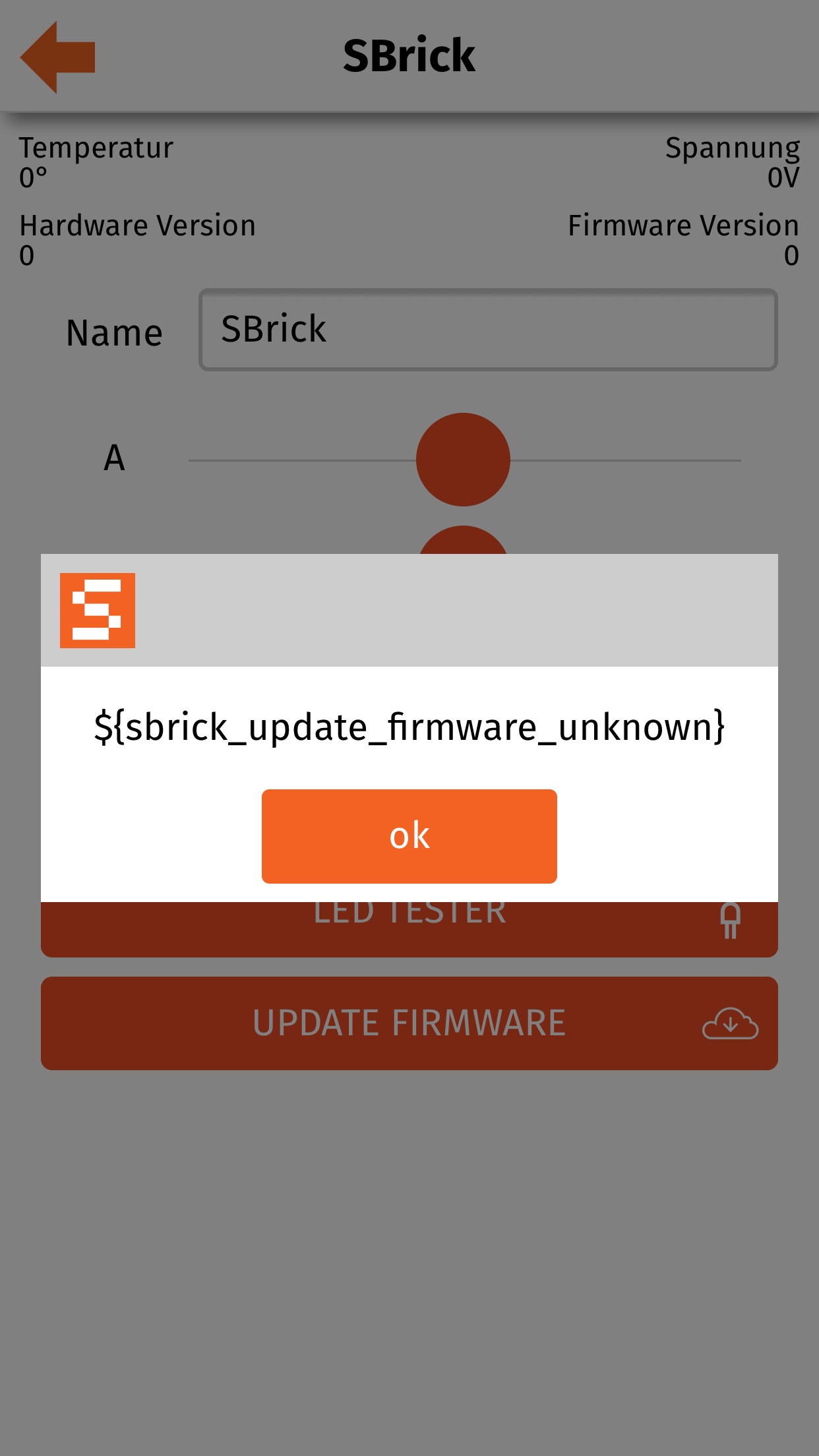
I have a Mini Ipad, 9.3.5, and 3 Sbricks Hardware version 4, just updated both the IOS app, and the firmware on all 3 Sbricks is updated to version 17, and i have so far not experienced any problems at ALL.
If you have serious problems like Marcin Nowak, then simply use the emailadress info@sbrick.com.
I also have strong problems.
It's the same on iPhone and on iPad - both with iOS 10. I tried it with an older S-Brick and with a brand new (never used bevore) one.
One tap on SBricks within the app - it imediately crashes :(
I can't say which firmware versions are installed, simply because the app never connects to a brick.
What can I do???
cu
-Stephan-
I have borrowed today Android phone and it is even worse :/
When I try to see info about my sbrick (firmware, update, etc) it hangs for 15 or so seconds and then come back to list of sbricks. When I try to configure new profile it hangs at port tester.
I believe that my sbrick it's not broken - beacuse it works (with lag) on iOS. Now my thinking is that I have very old firmware and apps cannot make OTA update. I don't remember if I ever made update but my sbrick is one of the firsts from the kickstarter campaign.
What to do now? Are you going to fix application to support old firmware update to the newest? Are there other ways to connect to sbrick and do some checks or firmware update?
[blockquote]Marcin Nowak said:
Besides of lag I also suffer from application crashes as you described above. I think the application for iOS should be fixed by programmer. I tried on 4 different iOS devices with different iOS versions - it is the problem with 4.0.0 update 1 application :( It is simply unusable :(
[/blockquote]
Dear Marcin,
What is your SBrick's firmware version? Are you tried tho update them in the SBricks menu? The OTA update solves the lag problem.
Besides of lag I also suffer from application crashes as you described above. I think the application for iOS should be fixed by programmer. I tried on 4 different iOS devices with different iOS versions - it is the problem with 4.0.0 update 1 application :( It is simply unusable :(
Hi Support Team,
the app closes, independed from what actions I do.
My IOS is up to date, the Bricks firmware is up to date and SBRICK app is also up to date.
Nervertheless, the app closes by it self once I opened one of my creations in order to controll the model. I mean I just open the profile and no matter if I press a button or not, the app closes after aprox. 2 minutes.
The same appears when I change max values to 0.99 and min values to -0.99.
The profile contains sliders, a Joystick, buttons and a sequence button. This is the first time I try to get it running after the last app update few month ago and it does not work at all.
Same happens, no matter if I save the profile made in Firefox or Google Chrome. Tried today.
Seems it does NOT happen if I open a simple profile that just contains two sliders.
What do you suggest me to do? It starts getting a pain in the neck...
Best regards Larsn
Status update 24.01.: the new App Version 4.0.3 updated 22.10.2016 solved the issue. Thank you SBRICK Team for make it working. Now I can't wait to get the KickStarter ordered SBRICK plus :-D
Finally, I built it.
[img="http://i.imgur.com/bgL5zpp.jpg" alt=""]
This is first time when I used a SBrick and I have to say It's been a disappointment.
iphone app crashes almost every time when you trying to set it up.
Seems like building a PF version instead would be a better idea.
Hello,
I have huge (around 1 second) lag in every function (accel, steering, lights...) In that moment my MOC is undrivable beacuase of this lag :( Please fix it. It wasn't that way earlier. Probably this is the same issue that George Panousis was reporting 2 days ago.
Hardware: iPhone 6 with newest iOS, Sbrick app (newest version from the market 4...something).
Best regards Marcin.
[blockquote]Axel Schreiner said:
[blockquote]If you use the profile designer, and change the maximum value from 1 to 0.99, it won't crashes. [/blockquote]
True. This did the trick.
However: I put two sliders and a joystick in the profile and both sliders had the same (default) name "Slider". The iOS App could only assign a channel to one slider... Once I gave the sliders different names the app saw two sliders...
[/blockquote]
The reason for this is that you can manage to control two or more buttons with one port.
The method to manage this is that you set the same chanel names to them.
The "Name" is only for distinguish the functions for yourself actually. To see the difference in the profile designer when you do the settings.
Chanel name means the name that you will see in the application when you connect it to a port.
That is why you need to set different channel names to different buttons/sliders and so on.
I hope i could helped to you,
Best wishes,
Balint
[blockquote]If you use the profile designer, and change the maximum value from 1 to 0.99, it won't crashes. [/blockquote]
True. This did the trick.
However: I put two sliders and a joystick in the profile and both sliders had the same (default) name "Slider". The iOS App could only assign a channel to one slider... Once I gave the sliders different names the app saw two sliders...
[blockquote]Axel Schreiner said:
Unfortunately, the iOS app on my iPhone 6 with iOS 10.0.2 crashes as soon as the Volvo Loader moves about 2 feet forward.
[/blockquote]
Hello Axel!
We have in the application a bug, when you put the slider to the max value, it crashes.
Our developers working on solving this issue.
If you use the profile designer, and change the maximum value from 1 to 0.99, it won't crashes.
Please try out this method,
Balint
SBrick Team
[blockquote]Hiroaki Hamanaka said: September is over, now. I think that we were patient enough for waiting. Without any update or improvement against this issue, SBrick is nothing but useless stuff. I'd like to know the status of the progress. [blockquote]Balint Mezei said:
[blockquote]Hiroaki Hamanaka said:
Now, it's September.
Yes, I know your developers are doing their best, but My son asks me every morning: " any response from SBrick team?"
Can you tell us some prospect or so? Things are looking up, or not?
[blockquote]Balint Mezei said:
[blockquote]Hiroaki Hamanaka said:
[blockquote]Balint Mezei said:
[blockquote]Samuel Li said: [blockquote]Balint Mezei said:
[blockquote]Samuel Li said: [blockquote]Luis Flores said: I have a different problem besides the update erased all the configurations I have. My sbrick works as expected until I slide my finger to the top of the slider, in this position the motor stops. This happens with any control, any profile, any creation. This leaves the sbrick useless. I have an iPhone 6S with the last iOS update. [/blockquote] I have the exact same problem after updating the iOS app. Motor stops when I move a slider to the very end of either direction. I tried to update the firmware. The app shows that my Sbrick temperature is 0, voltage is 0, hardware version is 0 and firmware version is also 0. When I click the "update firmware" button, it says "This Sbrick has got the newest version of the firmware.". I have tried this on iPhone 5s and iPad Air 2 and both have the same problem, even after rebooting the devices. Both devices are running iOS 9.3.2. Any help would be greatly appreciated. Thanks. [/blockquote]
Hello!
Thanks for the report, our developers check out this issue. :)
Regards,
Balint Mezei
SBrick Team
[/blockquote] So what have your developers found? Updated to iOS 9.3.3 and still have the same problems. At least tell me why my firmware version is shown as 0. I know you guys are busy but some updates would be nice. [/blockquote]
Hi!
Now, they are collecting the necessary informations, to fix this issue.
They are working on it continously, soon it will be fixed.
We ask for some patience, guys.
Thanks,
Balint Mezei
SBrick Team
[/blockquote]
Hello. My son and I are suffering from the same issue, and waiting for your response expectantly.
Best regards.Thanks.
[/blockquote]
Our developers do their best, we need to ask for some more patience. :)
Soon we will release a new version, that will solve this issue.
Sorry for the inconvenience,
Reagards,
Balint - SBrick Team
[/blockquote]
[/blockquote]
Hello!
If everything goes right, the new update will be avaialble within a few weeks. :)
We are working on making it perfect as soon as possible.
Sorry for the inconvenience, and thank you for your patience,
Regards,
Balint - SBrick Team
[/blockquote] [/blockquote]
Hello!
We are absolutely understand your compliment.
We are very sorry about this delay. We are do our best to solve this.
The developing is on its final part, but not finished yet.
I hope we can share you great news within a week.
Sorry once more guys,
Thanks for the patience,
Balint
[blockquote]Hiroaki Hamanaka said:
Now, it's September.
Yes, I know your developers are doing their best, but My son asks me every morning: " any response from SBrick team?"
Can you tell us some prospect or so? Things are looking up, or not?
[blockquote]Balint Mezei said:
[blockquote]Hiroaki Hamanaka said:
[blockquote]Balint Mezei said:
[blockquote]Samuel Li said: [blockquote]Balint Mezei said:
[blockquote]Samuel Li said: [blockquote]Luis Flores said: I have a different problem besides the update erased all the configurations I have. My sbrick works as expected until I slide my finger to the top of the slider, in this position the motor stops. This happens with any control, any profile, any creation. This leaves the sbrick useless. I have an iPhone 6S with the last iOS update. [/blockquote] I have the exact same problem after updating the iOS app. Motor stops when I move a slider to the very end of either direction. I tried to update the firmware. The app shows that my Sbrick temperature is 0, voltage is 0, hardware version is 0 and firmware version is also 0. When I click the "update firmware" button, it says "This Sbrick has got the newest version of the firmware.". I have tried this on iPhone 5s and iPad Air 2 and both have the same problem, even after rebooting the devices. Both devices are running iOS 9.3.2. Any help would be greatly appreciated. Thanks. [/blockquote]
Hello!
Thanks for the report, our developers check out this issue. :)
Regards,
Balint Mezei
SBrick Team
[/blockquote] So what have your developers found? Updated to iOS 9.3.3 and still have the same problems. At least tell me why my firmware version is shown as 0. I know you guys are busy but some updates would be nice. [/blockquote]
Hi!
Now, they are collecting the necessary informations, to fix this issue.
They are working on it continously, soon it will be fixed.
We ask for some patience, guys.
Thanks,
Balint Mezei
SBrick Team
[/blockquote]
Hello. My son and I are suffering from the same issue, and waiting for your response expectantly.
Best regards.Thanks.
[/blockquote]
Our developers do their best, we need to ask for some more patience. :)
Soon we will release a new version, that will solve this issue.
Sorry for the inconvenience,
Reagards,
Balint - SBrick Team
[/blockquote]
[/blockquote]
Hello!
If everything goes right, the new update will be avaialble within a few weeks. :)
We are working on making it perfect as soon as possible.
Sorry for the inconvenience, and thank you for your patience,
Regards,
Balint - SBrick Team
[/blockquote][blockquote]M M said:
IOS8.3(12F70) When I last tried the app 3-4 months ago, it worked fine. Nothing updated since. Now, it just get stuck at the "loading" splash screen". Logs show splashboardd crash at the same time. Re-installed sbrick app but no fix.
[/blockquote]
Hello!
[blockquote]Samuel Li said: [blockquote]Luis Flores said: I have a different problem besides the update erased all the configurations I have. My sbrick works as expected until I slide my finger to the top of the slider, in this position the motor stops. This happens with any control, any profile, any creation. This leaves the sbrick useless. I have an iPhone 6S with the last iOS update. [/blockquote] I have the exact same problem after updating the iOS app. Motor stops when I move a slider to the very end of either direction. I tried to update the firmware. The app shows that my Sbrick temperature is 0, voltage is 0, hardware version is 0 and firmware version is also 0. When I click the "update firmware" button, it says "This Sbrick has got the newest version of the firmware.". I have tried this on iPhone 5s and iPad Air 2 and both have the same problem, even after rebooting the devices. Both devices are running iOS 9.3.2. Any help would be greatly appreciated. Thanks. [/blockquote] [/blockquote]
I too, have been suffering from the same symptoms for quite a while. I know that you are working on it and hope that the fix is due very soon. I have a boat race at the end of October and this bug makes it very difficult to race!