Karun Gupta said:
Hello sir, a newbie here from India!
I made a profile to control 2 trains at a time using the same controller.
The profile can be found at: https://designer.sbrick.com/?profile=39138
Can you kindly let me know how I can get the profile to use on my sbrick iphone app? Not able to figure that out. Its not showing under private profiles either on my sbrick app. I am using am iphone X running ios12.
Hey there!
That's because the iPhone X got a weirder aspect ratio, it's got 18,5:9. As I can see, you setted your profile to 16:9.
Sadly, once you created the profile, you can't change this parameter, since it's playing a main role in the width and height calculations.
Please note the hints when you're creating a new profile. You can see the popular device names under every aspect ratio. When you're creating a profile with the proper aspect ratio, it should appear in the SBrick app too.
Hello sir, a newbie here from India!
I made a profile to control 2 trains at a time using the same controller.
The profile can be found at: https://designer.sbrick.com/?profile=39138
Can you kindly let me know how I can get the profile to use on my sbrick iphone app? Not able to figure that out. Its not showing under private profiles either on my sbrick app. I am using am iphone X running ios12.
I accidentally deleted the background from a profile and not able to add it back. Is there a way to add a "Background" to an already existing profile. I have replaced backgrounds but in this case there is no background object in the "Controls". Profile is https://designer.sbrick.com/?profile=29072'
Zsolt Szrapkó said:
Hambone said:
Does anyone know what the maximum number of objects (pictures/controls/sequences) allowed for a profile? I seem to have hit the maximum. I add a picture and a control and save it, but when I edit the profile from the home page the picture is gone and control attributes are not there. The maximum seems to be around 40? I have sequences each with multiple channels plus two train engine controls (see picture below). Given that there is a maximum is there a way around it?
Hi Hambone!
Actually we doesn't setted a maximum quantity for the control elements nor to the channels – it's seems like a bug. If you're sends me a profile ID, i will check it out.
Hi Zsolt,
Profile https://designer.sbrick.com/?profile=33755 is an example where objects disappear. Sequence #14
had channels defined , the profile was saved, the home page was clicked and the same profile was again edited. Sequence #14 is now missing the added channels. At this point even if a picture is added to the profile and saved going back to the home page and editing the profile the picture is no longer there.
Hi Zsolt! It is Nokia 7 plus. I can set profiles only with ratio 16:9
surizs said:
Could you support 18:9 ratio?
We're supporting it with the 18.5:9.
But there can be differences between devices, which leads to the question: What's is your device? :)
Please add a "Play Sound" control to the profile designer. The sound would play on the device running the SBrick app. This seems like a simple capability to add to the profile designer.
The benefit it would give is that the device running the app could also be connected to an external Bluetooth speaker, which is where the sound would actually be played. Therefore a (mini) Bluetooth speaker could be placed in a model and play the appropriate sound(s) selected from within the SBrick app.
Adding this capability to the Profile Designer would provide a simple means to enhance SBrick's functionality without requiring any change to the SBrick hardware.
Regards,
David
Hi Zsolt,
Thanks for looking at this issue.
Profile (https://designer.sbrick.com/?profile=33755). Browser is Firefox.
Sequence of events:
1. Edited profile with a new sequence #13 containing two events.
2. Saved profile to home page (it is the first profile on home page).
3. Edited the profile. The name for sequence #13 is missing as well as the two events.
Screen shots are below for above events.
1. Edited profile with a new sequence #13 containing two events:

2. Saved profile to home page (it is the first profile):

3. Edited the profile. The name for sequence #13 is missing as well as the two events:

Hambone said:
Does anyone know what the maximum number of objects (pictures/controls/sequences) allowed for a profile? I seem to have hit the maximum. I add a picture and a control and save it, but when I edit the profile from the home page the picture is gone and control attributes are not there. The maximum seems to be around 40? I have sequences each with multiple channels plus two train engine controls (see picture below). Given that there is a maximum is there a way around it?
Hi Hambone!
Actually we doesn't setted a maximum quantity for the control elements nor to the channels – it's seems like a bug. If you're sends me a profile ID, i will check it out.
Does anyone know what the maximum number of objects (pictures/controls/sequences) allowed for a profile? I seem to have hit the maximum. I add a picture and a control and save it, but when I edit the profile from the home page the picture is gone and control attributes are not there. The maximum seems to be around 40? I have sequences each with multiple channels plus two train engine controls (see picture below). Given that there is a maximum is there a way around it?
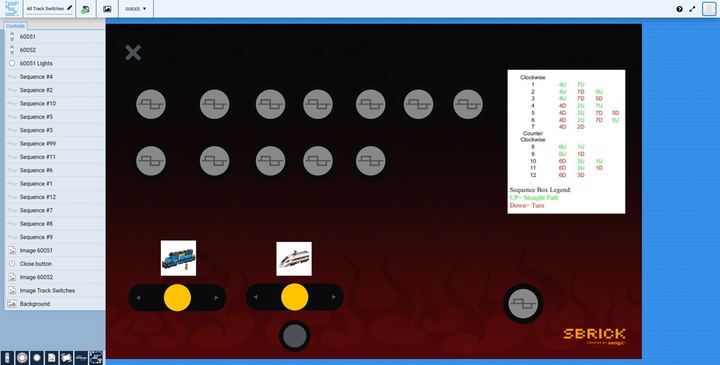
Hello,
I've got a problem with the profile designer.
in one of my profiles, unfortunately very complicated with 12 channels in use, the point "backround" is deleted in the menue "controls" .
Now the backround i black and that is not good for using.
Has anybody got an idea how to fix this error?
Thanks from Kiel
Rainer
Hi,
Peter, thanks for replying to my last post.
I have successfully used a circuit object and a motion sensor to trigger motorized train track switches that are setup in a sequence object. Is it possible to trigger different sequence objects depending on how many times the train passes the motion sensor? For example, on odd numbered passes trigger the sequence for switch 1 and for even number of passes trigger another sequence for switch 2?.
Thanks
Can you please publish the Claas Xerion, Mobile Crane MK II and Porsche offical public profiles in 18.5:9 ratio as you did for the Unimog profile? This would be a great added value for the community as the copy into other ratio is still not available in Profile Designer.
Hi,
I am trying to use a movement sensor in my profile. I created a circuit and configured it. But it does not work on my android tablet. The sensor works and I can use it with scratch.
Also I found, that after saving of circuit settings, the name of the channel is returning back to the default value.
Maybe someone knows how to resolve this problem?
Thanks
[blockquote]Balint Mezei said:
[blockquote]Jason Quek said:
[blockquote]Balint Mezei said:
[blockquote]Jason Quek said:
Hi,
Is there a limitation of the number of profiles in the sbrick designer?
[/blockquote]
Hello Jason,
There is no limit! :)
Best regards,
Balint
SBrick Team
[/blockquote]
Hi,
I attempt to create a new profile. After pressing the "CREATE" button, it route to the main page. I repeat multiple times but failed. Please advise
[/blockquote]
Hello!
That's sound wired. I have tested it and for me this function worked properly.
What browser do you use, and what OS?
Thanks,
Balint
SBrick Team
[/blockquote]
Somehow it works again. BTW, the javascript is already updated before I encounter creating new profile.
[blockquote]Jason Quek said:
[blockquote]Balint Mezei said:
[blockquote]Jason Quek said:
Hi,
Is there a limitation of the number of profiles in the sbrick designer?
[/blockquote]
Hello Jason,
There is no limit! :)
Best regards,
Balint
SBrick Team
[/blockquote]
Hi,
I attempt to create a new profile. After pressing the "CREATE" button, it route to the main page. I repeat multiple times but failed. Please advise
[/blockquote]
Hello!
That's sound wired. I have tested it and for me this function worked properly.
What browser do you use, and what OS?
Thanks,
Balint
SBrick Team
[blockquote]Balint Mezei said:
[blockquote]Jason Quek said:
Hi,
Is there a limitation of the number of profiles in the sbrick designer?
[/blockquote]
Hello Jason,
There is no limit! :)
Best regards,
Balint
SBrick Team
[/blockquote]
Hi,
I attempt to create a new profile. After pressing the "CREATE" button, it route to the main page. I repeat multiple times but failed. Please advise