Excellent, thank you. I hope future fetaures don't come at the expense of choice of browser. Even if users had to use a particular browser to see the latest features, that would be far better than some browsers not working at all.
[blockquote]Zsolt Szrapkó said:
[blockquote]Owen Dive said:
[blockquote]Zsolt Szrapkó said:
The Firefox support is still in development. Please try with chrome (or if I can recommend, go with Safari).
[/blockquote]
Any word on when you expect Firefox support? The post I've quoted from is nearly a year old and still "Your browser is not supported!" I know I've used it with Firefox in the past, why has support been dropped? It is vastly more comfortable designing profiles on my desktop than on my tablet!
Regards, Owen.
[/blockquote]
There was incompatiblities and we wanted to move on with new features. I will check the firefox compatibility as soon as i can. In the meantime, you can try to use Chrome on desktop (belive me, I hate it too).
[/blockquote]
However, i'm done with some test, and i want to do more, but it's seems like the PD is working with the latest version of Firefox. If the results are fine, we're going to open up the Firefox support again.
[blockquote]Owen Dive said:
[blockquote]Zsolt Szrapkó said:
The Firefox support is still in development. Please try with chrome (or if I can recommend, go with Safari).
[/blockquote]
Any word on when you expect Firefox support? The post I've quoted from is nearly a year old and still "Your browser is not supported!" I know I've used it with Firefox in the past, why has support been dropped? It is vastly more comfortable designing profiles on my desktop than on my tablet!
Regards, Owen.
[/blockquote]
There was incompatiblities and we wanted to move on with new features. I will check the firefox compatibility as soon as i can. In the meantime, you can try to use Chrome on desktop (belive me, I hate it too).
[blockquote]Zsolt Szrapkó said:
The Firefox support is still in development. Please try with chrome (or if I can recommend, go with Safari).
[/blockquote]
Any word on when you expect Firefox support? The post I've quoted from is nearly a year old and still "Your browser is not supported!" I know I've used it with Firefox in the past, why has support been dropped? It is vastly more comfortable designing profiles on my desktop than on my tablet!
Regards, Owen.
[blockquote]Adam Gelencser said:
Does anyone have the issue that profile designer hangs up, and goes very laggy after adding like 200 keys to sequence editor?
I would need to make like 900-1800 frame long sequence but after the 1/10 of it, I am unable to work longer with the editor.
[/blockquote]
Hi Adam,
I tested it, and expereienced the same issue. If my tests are correct, the problem occurs when you're hover your mouse over the timeline.
I hope the fix will be out in the coming days with another aspect ratio for the Samsung Galaxy S8.
[blockquote]mods tweek said:
[blockquote]Balint Mezei said:
[blockquote]mods tweek said:
Is anyone else having an issue with the auto reset value not holding its value for (off) after exiting the menu for that slider control? The options used to be Yes/No in the previous version of the profile designer and now it is On/Off. I have tried many times all different ways but it just doesn’t hold the value when set to Off.
It is also happening under Sequence control for the value of Repeat. Also for a control Button with the Auto reset value.
[/blockquote]
Hello,
Would you be so kind as to try the auto reset function on different profiles?
If the problem exist on new profile also we will check it out again!
Thanks in advance,
Best regards,
Balint
SBrick Team
[/blockquote]
Hello,
It is occuring on all profiles simple and complex. The problem appears to lie with Internet Explorer. The reset value will not be held when using IE. If you switch to Chrome the value is held. I now know to use Google Chrome when editing profiles from now on. Thank you for the reply.
[/blockquote]
Yes that is right. We have found some bugs on IE before and now, so Chrome is the best option.
Regards,
Balint
SBrick Team
[blockquote]Balint Mezei said:
[blockquote]mods tweek said:
Is anyone else having an issue with the auto reset value not holding its value for (off) after exiting the menu for that slider control? The options used to be Yes/No in the previous version of the profile designer and now it is On/Off. I have tried many times all different ways but it just doesn’t hold the value when set to Off.
It is also happening under Sequence control for the value of Repeat. Also for a control Button with the Auto reset value.
[/blockquote]
Hello,
Would you be so kind as to try the auto reset function on different profiles?
If the problem exist on new profile also we will check it out again!
Thanks in advance,
Best regards,
Balint
SBrick Team
[/blockquote]
Hello,
It is occuring on all profiles simple and complex. The problem appears to lie with Internet Explorer. The reset value will not be held when using IE. If you switch to Chrome the value is held. I now know to use Google Chrome when editing profiles from now on. Thank you for the reply.
[blockquote]Ken Koleda said:
Cannot add a background.
I deleted my background and now I cannot add either a standard one or a custom one into that profile.
Is this a known issue?
-Ken
[/blockquote]
Hello Ken,
We have not experienced this problem, but we will check this, thank you for the report!
Soon we will get back to you!
Best regards,
Balint
SBrick Team
[blockquote]mods tweek said:
Is anyone else having an issue with the auto reset value not holding its value for (off) after exiting the menu for that slider control? The options used to be Yes/No in the previous version of the profile designer and now it is On/Off. I have tried many times all different ways but it just doesn’t hold the value when set to Off.
It is also happening under Sequence control for the value of Repeat. Also for a control Button with the Auto reset value.
[/blockquote]
Hello,
Would you be so kind as to try the auto reset function on different profiles?
If the problem exist on new profile also we will check it out again!
Thanks in advance,
Best regards,
Balint
SBrick Team
Is anyone else having an issue with the auto reset value not holding its value for (off) after exiting the menu for that slider control? The options used to be Yes/No in the previous version of the profile designer and now it is On/Off. I have tried many times all different ways but it just doesn’t hold the value when set to Off.
It is also happening under Sequence control for the value of Repeat. Also for a control Button with the Auto reset value.
[blockquote]Timber Brick said:
Sometimes the profile designer doesn't save. I'm using Safari on OSx. It may be related to selecting the white background.
Is there a way to display the battery voltage on the profile?
[/blockquote]
Unfortunately there is no way to display the battery voltage on a profile. :(
We will check the saving problem, thanks for the report!
Regards,
Balint
Hey,
I want to build headlight flasher for my car. A slider sets the brightnes of my headlights. Then I want a button, which flashes the headlights to 100% brightnes and then, the brigthnes should automatically return to its latest value.
Example:
brigthnes = 10%
I want to flash -> Brigthness = 100%
automatic return after I released the button -> brigthnes = 10%
The value of the brightnes has to be variable, not fixed on 10%.
I did not find a solution, hope you can help me :)
Rik
[blockquote]Roger Bush said:
[blockquote]Alex McQuilkin said:
.... so go to the menu bar at the top of the program and select the lines on the left. you should see, My creations, Sbricks, Tutorial support and logout. Select Sbricks make sure the cat truck brick is on it will appear in a list if you also have the othert model brinck on. Select the brick and it should open with the name and four ABCD outputs the LED tester and update Firmware. You should be able to operat the truck functions with the red dot controls to energise each output. If you dont see the brick to open then you have no power. At the top Left their is a Firmware version it should be 17. If necessary try the firmware update.
[/blockquote]
Alex - I have gone through that sequence a number of times. The red dot conrols work properly and I get the same result when I try to use the Profile: Please set up at least one port! as you can see in the last photo.
Now what? Thanks, Roger Bush
[/blockquote]
Dear Roger,
As I see you set the necessary profile for the model, but you forgot about the chanel settings.
To use the profile it is reuqired to set the power functions to each port.
Please find a "gear" icon next to the profile, and you will see the chanel settings.
Here you can find a description about our application and settings,
https://social.sbrick.com/wiki/view/pageId/36/slug/the-app
If you have any further questions please contact us again,
Best wishes,
Balint
SBrick Team
[blockquote]Alex McQuilkin said:
.... so go to the menu bar at the top of the program and select the lines on the left. you should see, My creations, Sbricks, Tutorial support and logout. Select Sbricks make sure the cat truck brick is on it will appear in a list if you also have the othert model brinck on. Select the brick and it should open with the name and four ABCD outputs the LED tester and update Firmware. You should be able to operat the truck functions with the red dot controls to energise each output. If you dont see the brick to open then you have no power. At the top Left their is a Firmware version it should be 17. If necessary try the firmware update.
[/blockquote]
Alex - I have gone through that sequence a number of times. The red dot conrols work properly and I get the same result when I try to use the Profile: Please set up at least one port! as you can see in the last photo.


Now what? Thanks, Roger Bush
Hi Roger
From the pictures the android program looks the same as the iphone program so go to the menu bar at the top of the program and select the lines on the left. you should see, My creations, Sbricks, Tutorial support and logout. Select Sbricks make sure the cat truck brick is on it will appear in a list if you also have the othert model brinck on. Select the brick and it should open with the name and four ABCD outputs the LED tester and update Firmware. You should be able to operat the truck functions with the red dot controls to energise each output. If you dont see the brick to open then you have no power. At the top Left their is a Firmware version it should be 17. If necessary try the firmware update.
Let me know how this works.
Alex
[blockquote]Alex McQuilkin said:
Looking a my ipad sbrick program I scrolled down to the one I wanted to adjust and selected the Gear wheel in the control profile I wanted to adjust. When it opens select the gear wheel in the "Remote control profiles" This opens the sbrick settings.
[/blockquote]
Alex - That is as far as I can go. I'm using an LG phone with Android 4.4.2. The following photos show the sequence as I follow your instructions. The first photo shows 2 creations. the Mack Truck uses a Public Profile and it works fine. The next photo shows what happens when I press the gear wheel next to Cat Truck (Caterpillar truck). The last photo show what happens when I press the gear wheel in the lower right hand corner. At that point the Channel Settings 'button' is unresponsive. That's the end of the road.
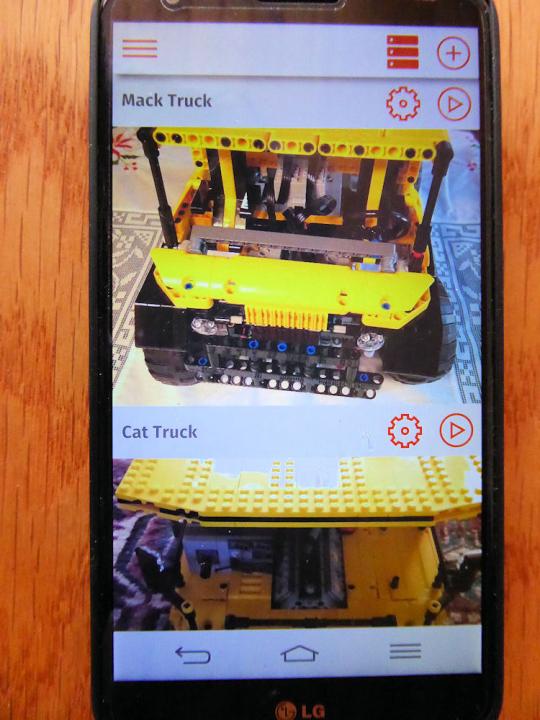
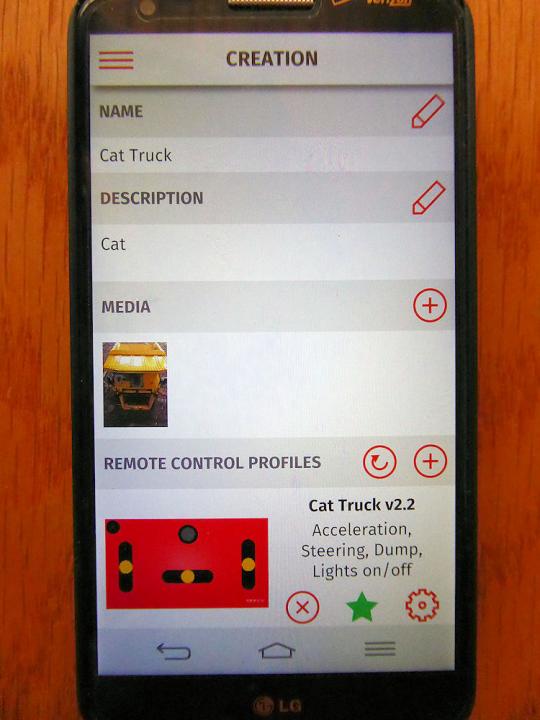
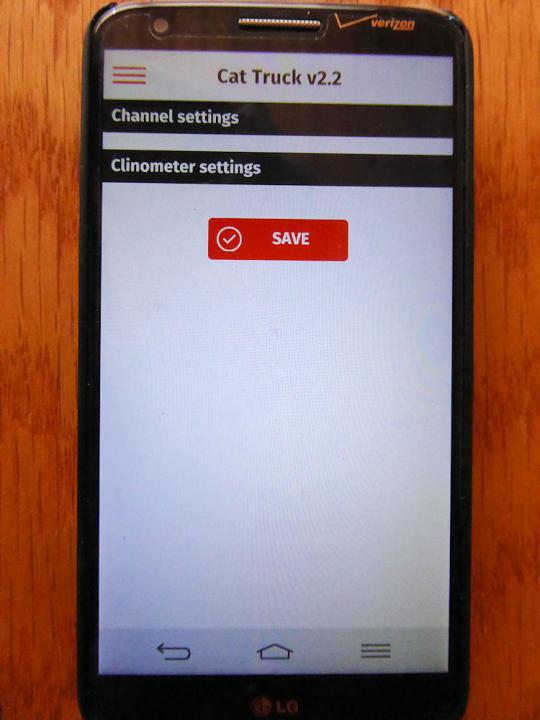
Any thoughts? Really appreciate your help.
Later, Roger
Hi Roger
Looking a my ipad sbrick program I scrolled down to the one I wanted to adjust and selected the Gear wheel in the control profile I wanted to adjust. When it opens select the gear wheel in the "Remote control profiles" This opens the sbrick settings. Press the + buttion and the Sbrick opens and select the correct output for the control. You will be returned to the channel setting page and select the next Channel to be assigned. keek doing this until done. Then select the big save button at the bottom below the Clinonmeter setting.This will save your settings and bring you back the listing in the creation listing save again and you are returned to the complete list of all the creations you have made. Select the arrow and that will open the control profile ready for use. The X (close) buttion takes you back to the "my Creations" list if one of the controls is backwords you can select the gear wheel and again and in the Channel setting press the block in the invert direction listing save and save again and test the profile again. If you need to make changes to the auto stop or max speed you have to go back to the profile designer make the changes save them and reload the profile into the sbrick program on the contol device.
Let me know if this helps.
Cheers
Alex