[blockquote]Eduard Surovin said:
[blockquote]Zsolt Szrapkó said:
Hey everyone,
A new minor version is out, with lot of bugfixes, and some features too.
...
[/blockquote]
Hi, thank you!
I am testing it out now,
Bug:
* Changing Clinometer control name set channel names to same as control name. Expected - follow scheme "$name$ pitch" / "$name$ roll" in the same manner as Joystick control does for X and Y.
* Sequence Repeat not visible in "Numeric" tab. Expected: when repeat is On 1 in numeric, when Off 0 in numeric, as other controls.
Suggestion:
* Add SHIFT + Arrow keys to rotate controls. E.g. Shirt + Right add 1 to rotation, Shift + Left sub 1 from rotation
[/blockquote]
The bugs are fixed. And your suggestion is an excelent solution, I going to implement it. :)
[blockquote]Zsolt Szrapkó said:
Hey everyone,
A new minor version is out, with lot of bugfixes, and some features too.
...
[/blockquote]
Hi, thank you!
I am testing it out now,
Bug:
* Changing Clinometer control name set channel names to same as control name. Expected - follow scheme "$name$ pitch" / "$name$ roll" in the same manner as Joystick control does for X and Y.
* Sequence Repeat not visible in "Numeric" tab. Expected: when repeat is On 1 in numeric, when Off 0 in numeric, as other controls.
Suggestion:
* Add SHIFT + Arrow keys to rotate controls. E.g. Shirt + Right add 1 to rotation, Shift + Left sub 1 from rotation
Hi, I had the same problem with sequence button. I solved it by adding normal button. 1) Need press normal button (for example, LED turn on), then 2) press sequence button (my LED start to doing sequence). After there steps you can press again normal button (i didn't see any effect) and when you need to stop sequence I just press sequence button. I think that sequence work in cases if you gave energy to the channel before.
P.S. I'm using SBrick v2.0 Update 1 on android 5.0.1 and SBrick firmware v4.8.
I have other problem - I can't to connect more than 4 Sbrick to one profile (I can to add for example 5 Sbrick and set all ports, but when I try to start playng, application can find only 4 Sbrick (one disconected)
[blockquote]maciek k said:
Hi,
I try to create a simple sequence : full speed at chanel 1 for 2s (to control gearbox). but when I create a sequence button in Profiel Designer and put my data on it (level 1, time 2s), I can't achieve requested result. I'm using SBrick v2.0 Update 1 on android 5.0.2 and SBrick firmware v4.8.
Thx for any help
[/blockquote]
Please post your profile's ID, and after that I can see how do you try to achive what you want.
Hi,
I try to create a simple sequence : full speed at chanel 1 for 2s (to control gearbox). but when I create a sequence button in Profiel Designer and put my data on it (level 1, time 2s), I can't achieve requested result. I'm using SBrick v2.0 Update 1 on android 5.0.2 and SBrick firmware v4.8.
Thx for any help
Hey everyone,
A new minor version is out, with lot of bugfixes, and some features too.
Fixes:
- Fixed the bug, where the controls are being replaced with each other after a control element deletion. That was the problem on Eduard profile's too. Sadly, these profiles are broken, and they must be rebuilt to work properly.
- There was an error when the TAB key pressed.
- Resource change on the clinometer and the sequence control now working.
Features:
- You can now use some keyboard buttons to work with if you have a selected element on the workspace, and the settings panel is closed:
ARROW keys: you can move the selected control over the workspace
TAB key: selects the next control on the workspace.
ENTER key: opens the selected controls settings panel
ESC key: it closes the control settings panel
BACKSPACE / DELETE key: removes the selected control element.
It's not a new feature, it was available in the previous version too, but I forgot to mention. Since the 1.0final, you can see all the public profiles if you select the option from the dropdown menu. You can't modify these profiles, but you can make a copy for yourself.
Just one more small thing: In old version of app, when you started it without bluetooth enabled, it was possible to turn it wihout exiting the app. Now, you need to go to the bluetooth settings and enable it manually. It would be more convenient, if this way was possible in the new version :)
[/blockquote] Hello, are you sure about this? I use 2.0.1, but I remember same in 2.0.0 When I start the app with bluetooth off it stops loading with words Please enable the bluetooth! and I pull down a "shelf" from the top of the screen, where I have BT fast switch. I turn it on, and the app continues to load. The app hangs with black screen if I turn BT off during usage, but that's not top priority imo. I have Sams Note 3 with Sams "launcher" or what, so may be it depends on "launcher" and " homescreen" or whatever it is in Android.Just one more small thing: In old version of app, when you started it without bluetooth enabled, it was possible to turn it wihout exiting the app. Now, you need to go to the bluetooth settings and enable it manually. It would be more convenient, if this way was possible in the new version :)
[blockquote]Paweł Kulfan said:
Hi guys,
I've tried out the new app and it's great, especially new gyro controls. But I think there's a problem with inverting directions when using clinometer - changing directions don't give any results, motors rotate in the same direction, no matter the position of switch :(
[/blockquote]
Hi,
Thanks for the report, we will fix it asap!
Hi guys,
I've tried out the new app and it's great, especially new gyro controls. But I think there's a problem with inverting directions when using clinometer - changing directions don't give any results, motors rotate in the same direction, no matter the position of switch :(
Hi Eduard,
I will check your problem later today, and i will post an update about your issues.
We will discuss your suggestions too, thanks for it. :)
[blockquote]Nick Vlessert said: Trying to make a new profile but somehow if you open the profile designer on a ipad mini the screen for the info is way to far to the bottom so you cant click on the confirm button its almost of the screen [/blockquote]
Hi Nick,
The current PD is not optimized for the touch screen devices. In a later version we will polish the PD for that purpose too.
Another set of issues and suggestions, related to Designer only.
* Profile is broken on Edit load or Android app load https://designer.sbrick.com/?profile=6571
Here how it looks on preview

And when loaded for edit (big black box is unrelated, redacted chrome infobox)

* Close button don't respond to X/Y/H/W controls in "Numeric" tab; changed values are lost when other control is chosen. Expected - Close button behave like other controls and respond to chnages in "Numeric" tab.
* Sequence ON state resource don't respond to change. To reproduce click on on resouce, default yellow, click on any other color. Resource is not updated. Expected - resource changed.
* Sequence values are rounded down to 1 decimal place. Control step is 2 decimal spaces. E.g. sequence "set" value is 0.33. Switch to another control and to seqence, value is 0.3. Expected - values are stored with 2 decimal spaces.
Suggestions:
* Don't show tutorial as profile option. Now tutorial is shown for every browser.
* Allow to move controls on field with arrow keys.
* Allow "snap to grid" guidelines. Dream for those who want to have "nice" geometrical profiles, such as myself. Video demonstration in CAD software https://www.youtube.com/watch?v=BhML8oKeGtU
* Allow "border" guidelines, e.g. 10 pixels off each side.
So far new android app and profile designer is working great.
Here is a bug reports and a suggestion.
Bug reports:
* Button with any output value gives 1 output to port.
For example I have slider for main drive, values from -1 to 1, and no-reset button with output value 0. However when I press the button function connected to port behaves like 1 is sent. Motor drives clockwise full speed, LEDs turn on, and turn off then I press button again.
For one of my functions I made a discrete controls, with 5 buttons making 1, 0.33, 0, -0.33 and -1 values. But all buttons make motor drive as described above.

* Control with same function name don't change each other's state. With the same 5 button setup as above, if I turn on topmost button, others don't "unset". Only latest GUI action change port output and GUI state.
Suggestion:
In function -> port setup, group controls by function name. Or at least assign them same values by default. For my drive slider+brake I use function name Drive, for 5 button function I use name Function1. But each control element is connected to port separately, and by default they even can be different ports.

Browser Google Chrome 47.0.2526.111 m
Profile id from URL 6571
Signle SBrick HW 4.0 FW 4.8
Android app v. 2.0 running on Galaxy Note 3 with Android 4.4.2
Hello, I tell you to ask something. I want to gain place on my background and make a real command. It's a switch button for switch into two functions : redlights and low beam. I use leds so I wish a button who will do that : On = + - , Off = - +. Inverse polarities can switch two leds functions and bring more reality and space on the background. Of course, I imagine that I will maybe the only one who ask it but I hope you will understand me and give me a reply Best regards
Zsolt
In the morning when i install the *new* app for android i was unable to see my profiles in the market, but i saw the public ones. Also in the Profile Designer i was unable to see my old profiles, but i could create a new one. This new profile created in the new profile designer also was imposible to see in the app.
more info in the bottom of the page:
https://social.sbrick.com/forums/topic/29/sbrick-android-app/view/page/37
Now with your new server configuration i can see the old profiles and the new one created in the profile designer, BUT in the android app i CAN'T load My profiles and Publics profiles. In Public profiles the load icon stay forever. My phone is a Samsung Galaxy S3, android 4.3
Is possible that in the android app I CAN SEE and load MY PROFILES and the PUBLICS ones?
** Edit: I just uninstall the app and install again and now i can see both profiles (my profiles and publics ones). Now the only thing to fix is that BIG LAG/DELAY in controls.....with that lag is impossible to play with super cars, crawlers or buggies.
[blockquote]Zsolt Szrapkó said:
[blockquote]Adrian Wigg said:
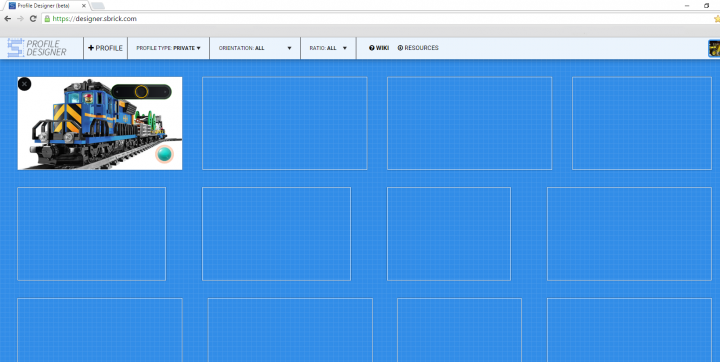
Still happening.
[blockquote]Zsolt Szrapkó said:
[blockquote]Adrian Wigg said:
[blockquote]Adrian Wigg said:
Any Profiles created in PD Beta will not let me update the backgrounds in the latest PD. Is there a way around this apart from creating a new profile? Also noticed all the backgrounds I did upload are now missing. Anyway of getting them back?
[/blockquote]
Hi Adrian,
I will look after it soon.
[/blockquote]
That would be great :-)
[/blockquote]
I just deployed a bugfix that might solve your problem too, please check it.
[/blockquote]
[/blockquote]
I see, i'm on it.
[/blockquote]
Okay, i found the problem, and it's about the server configuration. I just sent a ticket to the competent colleague, it will be fixed soon.
[blockquote]Adrian Wigg said:
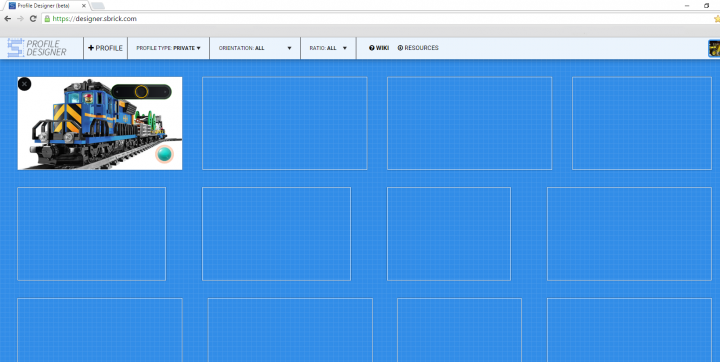
Still happening.
[blockquote]Zsolt Szrapkó said:
[blockquote]Adrian Wigg said:
[blockquote]Adrian Wigg said:
Any Profiles created in PD Beta will not let me update the backgrounds in the latest PD. Is there a way around this apart from creating a new profile? Also noticed all the backgrounds I did upload are now missing. Anyway of getting them back?
[/blockquote]
Hi Adrian,
I will look after it soon.
[/blockquote]
That would be great :-)
[/blockquote]
I just deployed a bugfix that might solve your problem too, please check it.
[/blockquote]
[/blockquote]
I see, i'm on it.