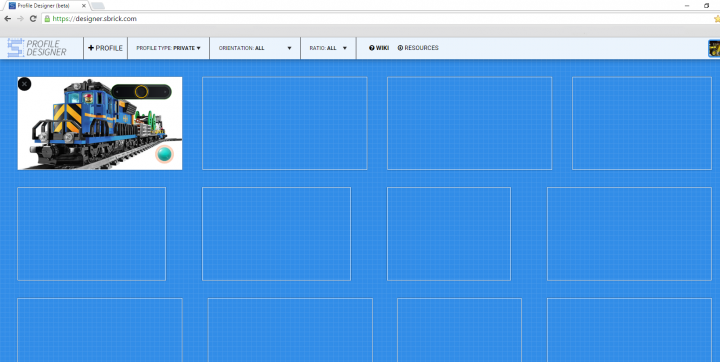
Still happening.
[blockquote]Zsolt Szrapkó said:
[blockquote]Adrian Wigg said:
[blockquote]Adrian Wigg said:
Any Profiles created in PD Beta will not let me update the backgrounds in the latest PD. Is there a way around this apart from creating a new profile? Also noticed all the backgrounds I did upload are now missing. Anyway of getting them back?
[/blockquote]
Hi Adrian,
I will look after it soon.
[/blockquote]
That would be great :-)
[/blockquote]
I just deployed a bugfix that might solve your problem too, please check it.
[/blockquote]
[blockquote]Kenneth Ostromek said: [blockquote]Zsolt Szrapkó said:
[blockquote]Kenneth Ostromek said: Got Profile Designer working, thanks. Now when I save my creation, why isn't it linking to the Android app? I have update the app and my Chrome browser. [/blockquote]
What do you think on the linking? The created profile isn't showing on the App?
If it's the case: Are you sure you setted up the profile with the proper aspect ratio?
[/blockquote] I am using galaxy S5 and ratio is set to 4:3 which should be correct. If not, please let me know and I will change it[/blockquote]
That model has a 16:9 aspect ratio. The 4:3 is used by Apple for the iPad or the latest Galaxy Tab also features this aspect ratio.
[blockquote]Kenneth Ostromek said: Got Profile Designer working, thanks. Now when I save my creation, why isn't it linking to the Android app? I have update the app and my Chrome browser. [/blockquote]
What do you think on the linking? The created profile isn't showing on the App?
If it's the case: Are you sure you setted up the profile with the proper aspect ratio?
[/blockquote] I am using galaxy S5 and ratio is set to 4:3 which should be correct. If not, please let me know and I will change it[blockquote]Adrian Wigg said:
[blockquote]Adrian Wigg said:
Any Profiles created in PD Beta will not let me update the backgrounds in the latest PD. Is there a way around this apart from creating a new profile? Also noticed all the backgrounds I did upload are now missing. Anyway of getting them back?
[/blockquote]
Hi Adrian,
I will look after it soon.
[/blockquote]
That would be great :-)
[/blockquote]
I just deployed a bugfix that might solve your problem too, please check it.
[blockquote]Adrian Wigg said:
Any Profiles created in PD Beta will not let me update the backgrounds in the latest PD. Is there a way around this apart from creating a new profile? Also noticed all the backgrounds I did upload are now missing. Anyway of getting them back?
[/blockquote]
Hi Adrian,
I will look after it soon.
[/blockquote]
That would be great :-)
[blockquote]Adrian Wigg said:
Any Profiles created in PD Beta will not let me update the backgrounds in the latest PD. Is there a way around this apart from creating a new profile? Also noticed all the backgrounds I did upload are now missing. Anyway of getting them back?
[/blockquote]
Hi Adrian,
I will look after it soon.
Any Profiles created in PD Beta will not let me update the backgrounds in the latest PD. Is there a way around this apart from creating a new profile? Also noticed all the backgrounds I did upload are now missing. Anyway of getting them back?
[blockquote]Kenneth Ostromek said: Got Profile Designer working, thanks. Now when I save my creation, why isn't it linking to the Android app? I have update the app and my Chrome browser. [/blockquote]
What do you think on the linking? The created profile isn't showing on the App?
If it's the case: Are you sure you setted up the profile with the proper aspect ratio?
Okay, the Designer is working again.
However, it's a whole new version. The Profile Designer 1.0 is finally here.
We redesinged the PD, and that's an ongoing process, and we will polish the interface on several places in the future.
Now you can create your profile in a more elegant way, and while the profile is loading you will see a Quickstart Guide to understand most of the PD's main feature.
You have two new controls to work with:
- Clinometer: You can use gyroscope again!
- Sequences: With this control, you can create index lights, motor automation, and more.
For now these two new control is only available in the new Android SBrick app, which is just released. iOS and Windows Phone is on the way too.
The related wiki page is going to be updated soon.
If you have questions, or having some problem with this version of the PD, feel free to write here, I will watch the forum, and going to answer everything as soon as possible.
Have fun. :)
I have tried Chrome and Microsoft Edge, programs will start, then just hangs up. It worked yesterday, not today, rebooted computer, cleared my history and cache, still nothing. Any help is appreciated.
Ken
[blockquote]jesse greger said:
[blockquote]Zsolt Szrapkó said:
[blockquote]jesse greger said:
the profile designer wont let me create a profile it let me once but wouldent let me save it and now it wont let me create one
[/blockquote]
Hi,
Can you provide me more information please, such as:
- Your browser
- What do you do exactly?
Thanks.
[/blockquote]
i used google crome and enternet explorer when i go to the page the create profile button is not clickabe
[/blockquote]
We're not supporting Internet Explorer right now, but we're planning to support Microsoft Edge in the future. Can you try it again, maybe it was just an outage within our API service.
[blockquote]Zsolt Szrapkó said:
[blockquote]jesse greger said:
the profile designer wont let me create a profile it let me once but wouldent let me save it and now it wont let me create one
[/blockquote]
Hi,
Can you provide me more information please, such as:
- Your browser
- What do you do exactly?
Thanks.
[/blockquote]
i used google crome and enternet explorer when i go to the page the create profile button is not clickabe
[blockquote]jesse greger said:
the profile designer wont let me create a profile it let me once but wouldent let me save it and now it wont let me create one
[/blockquote]
Hi,
Can you provide me more information please, such as:
- Your browser
- What do you do exactly?
Thanks.
Hi Guys
I am a newbie here, i have a question when i am using the Profile Designer, is there anyone know the design screen ratio for the
iphone 6s plus with portrait orientation and when i want to design the stop button in the interface to instant stop 1 of the motor, but that motor also controlled by the slider in the interface for speed, (what i need to adjust in the setting for the stop button)
Thank you
[blockquote]Zsolt Szrapkó said:
[blockquote]christophe decavele said:
hello,
i would like know how to add my own profile to my tablet
its a samsung galaxy tab 4 and i dont know my screen ratio
can you help me
kind regards
christophe
[/blockquote]
Hi Christian,
Your device has a 4:3 screen ratio. :)
[/blockquote]
thanks