[blockquote]Vsevolod Kindiakov said:
The 4.0.3.9-r version is the first improvement I've seen in the last year. I've been able to go through the "Upgrade firmware" process without it failing. It is still unstable - sometimes I can't get into testing an SBrick after tapping on it in the list (just keeps doing the circle animation until I restart the app). Sometimes I can't get the list of profiles - it fails to grab them.
Disconnection issues are still there when controlling my MOC - one of the SBricks will keep disconnecting and reconnecting (and sometimes it will think it's reconnected, but I still have no control and have to exit and re-enter the profile).
Better than before, but still fairly unusable here.
Nexus 4 5.1.1
[/blockquote]
Dear Vsevolod,
Did you update your SBrick firmware? If not please do it! The latest firmware version the 12.
If you need any help about the firmware update just let me know.
[blockquote]Chris Pst said: The update did not fix my problem... could somebody please reply to my previous question. Thanks[/blockquote]
Hi Chris,
Can you please download the Simple Control apk form the google play: https://play.google.com/store/apps/details?id=com.vengit.blecontrol
Please try to udapte your SBrick's firmware with this application.
If oyu need any help about the update, just let me know.
[blockquote]Pio Murmann said:
Hello everybody,
just for info: In the last few weeks I had some trouble with SBrick App and my 4 SBricks (Firmware 4.12). I use a Samsungs Galaxy S5 (Mobile phone) and installed the App version 4.0.2. I loose the Bluetooth connection to my 4 after a few minutes. I disconnect the connection power off/power on the 4 SBricks an then it works for a few minutes. Then the same problem. I tried to download and install Version 4.0.3-9r: Also the same problem. OK. I installed the the SBrick App 4.0.1. This version works fine with all my SBricks.
But now a surprise: On my Tablet (Samsung Galaxy Note 10.1) I installed 4.0.1. I tried to connect to my SBricks. If I tried to start the App the message "App angehalten" (a german App version) appears. I installed SBrick App 4.0.2 the same Problem. I download and install SBrick App 4.0.3-9r. Wow! It works fine! I can start my App and connect to all my 4 SBrick (Firmware 4.12) at my Lego MOC. I configure my profile and all works fine! Great!
Best regards
[/blockquote]
BTW, I download the version 4.0.3-9r from: https://drive.google.com/file/d/0B2dAUNpc5UBXaURoanFQN1VhTGc/view?usp=sharing
Hello everybody,
just for info: In the last few weeks I had some trouble with SBrick App and my 4 SBricks (Firmware 4.12). I use a Samsungs Galaxy S5 (Mobile phone) and installed the App version 4.0.2. I loose the Bluetooth connection to my 4 after a few minutes. I disconnect the connection power off/power on the 4 SBricks an then it works for a few minutes. Then the same problem. I tried to download and install Version 4.0.3-9r: Also the same problem. OK. I installed the the SBrick App 4.0.1. This version works fine with all my SBricks.
But now a surprise: On my Tablet (Samsung Galaxy Note 10.1) I installed 4.0.1. I tried to connect to my SBricks. If I tried to start the App the message "App angehalten" (a german App version) appears. I installed SBrick App 4.0.2 the same Problem. I download and install SBrick App 4.0.3-9r. Wow! It works fine! I can start my App and connect to all my 4 SBrick (Firmware 4.12) at my Lego MOC. I configure my profile and all works fine! Great!
Best regards
[blockquote]Vsevolod Kindiakov said:
The 4.0.3.9-r version is the first improvement I've seen in the last year. I've been able to go through the "Upgrade firmware" process without it failing. It is still unstable - sometimes I can't get into testing an SBrick after tapping on it in the list (just keeps doing the circle animation until I restart the app). Sometimes I can't get the list of profiles - it fails to grab them.
Disconnection issues are still there when controlling my MOC - one of the SBricks will keep disconnecting and reconnecting (and sometimes it will think it's reconnected, but I still have no control and have to exit and re-enter the profile).
Better than before, but still fairly unusable here.
Nexus 4 5.1.1
[/blockquote]
I am also running a Nexus 4 with stock Android 5.1.1 and no issues at all at the moment with this version.
The 4.0.3.9-r version is the first improvement I've seen in the last year. I've been able to go through the "Upgrade firmware" process without it failing. It is still unstable - sometimes I can't get into testing an SBrick after tapping on it in the list (just keeps doing the circle animation until I restart the app). Sometimes I can't get the list of profiles - it fails to grab them.
Disconnection issues are still there when controlling my MOC - one of the SBricks will keep disconnecting and reconnecting (and sometimes it will think it's reconnected, but I still have no control and have to exit and re-enter the profile).
Better than before, but still fairly unusable here.
Nexus 4 5.1.1
[blockquote]Tamas Misik said: Hi Guys, A new (4.0.3.9-r) test version is available: https://drive.google.com/file/d/0B2dAUNpc5UBXaURoanFQN1VhTGc/view?usp=sharing Please test it and share with us your experiences. Thanks for your help.[/blockquote]
It seems as if this version fixes my Nexus 4 issues (disconnecting). Nice work.
I've recently purchased a Sbrick. I had really high expectations because you have a potentially great product! unfortunatly it has not lived up to its expectations yet. I've runned into a few things.
1) The ipad links to the brick without a problem. I can turn on the led and use the ports of the Sbrick from the "My Sbrick" window without a problem. However, no information regarding the brick status is shown in the window.
2) Using the Ipad, at maximum deflection of a slider the power of the motor will be set to 0 instead of 100%
3) Both the S4 and the S7 see a Sbrick, however the address is different from that of the ipad. I can not turn on the led nor use the ports of the Sbrick from the "My Sbrick" window. Niether any status information is shown. When a link is established with an android device the ipad can not acces the brick. when releasing the link the ipad can acces the brick again. So, it seems that some sort of connection is made.
In all three devices a different name can be assigned to the brick...
In the Sbrcik simple app niether the s4 nor the s7 show a connection.
I've added a picture of the menu's on the three devices. By the way, what do the T and the M in front of the address mean?
How can these issues be fixed?
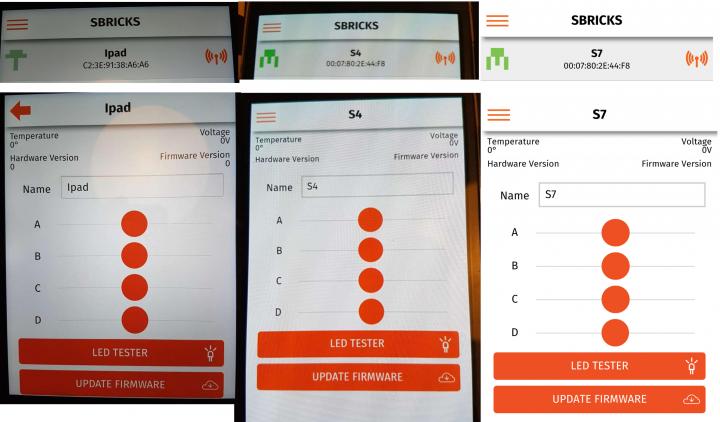
Samsung galaxy S7 with android 6.0.1
Samsung galaxy S4i mini with android 4.4.2
ipad 2 ios 9.3.4
Sbrick v4.0 update 1 on al devices
Sbrick with newest firmware
Some suggestions:
1) Can you change the structure of the forum such that a answer of a question could be found without having to go through 45 pages of a single thread.
2) Create a slider which enables mixing of two or more channels by means of a formula. This would be very handy for skid steering
[blockquote]Karl Fensterstock said:
[blockquote]Tamas Misik said:
[blockquote]Karl Fensterstock said:
PS: Can you give me an Android device name where the SBrick App 100% works?
I would like to buy it.
[/blockquote]
Sorry for the late reply. As we see in our logs, on these devices the SBrick application works without any problem.
D6603 Sony Xperia Z3
A0001 OnePlus One
SM-J500FN Samsung Galaxy J5
We will coming out with a longer list with more details soon.
[/blockquote]
Thank you Tamas!
I now use V4.0.2 the problems but not, unfortunately, less.
[/blockquote]
The Sony Xperia Aqua M4 works fine too.
[blockquote]Tamas Misik said:
[blockquote]Karl Fensterstock said:
PS: Can you give me an Android device name where the SBrick App 100% works?
I would like to buy it.
[/blockquote]
Sorry for the late reply. As we see in our logs, on these devices the SBrick application works without any problem.
D6603 Sony Xperia Z3
A0001 OnePlus One
SM-J500FN Samsung Galaxy J5
We will coming out with a longer list with more details soon.
[/blockquote]
Thank you Tamas!
I now use V4.0.2 the problems but not, unfortunately, less.
[blockquote]Karl Fensterstock said:
PS: Can you give me an Android device name where the SBrick App 100% works?
I would like to buy it.
[/blockquote]
Sorry for the late reply. As we see in our logs, on these devices the SBrick application works without any problem.
D6603 Sony Xperia Z3
A0001 OnePlus One
SM-J500FN Samsung Galaxy J5
We will coming out with a longer list with more details soon.
[blockquote]Vlad . said:
Hi, with 11 and next 12 firmware my sbricks (2 parts) not work now always.
When i run "Creation", appliaction can not connnect to sbrick.
Explay Vega android 4.4.2
[/blockquote]
Hello!
After the FW update please restart your device.
If it is still won't work, please fill out this, to help our developers solve the issue,
https://docs.google.com/forms/d/e/1FAIpQLSdIneJxqxmZMRasFSklMBO20-yOJGxY6zBCTnz-10eb1xoyIg/viewform
Thanks,
Balint Mezei
SBrick Team
Hi guys,
I have just tested the latest version of the app, with the most difficult configuration : a fast racer with 2 RC Buggy motors. I you have built this type of cars that have a peak speed of 15km/h, you know how hard it is to control them without crashes.
One word to say it all : PERFECT !!!!
The first critical point is the ability to limit the steering range. We can do that with the new generation of the Android app (it was not possible before version 2.0). +0.3 / -0.3 worked great in my case and the car was a pleasure to drive.
Same comfort as a physical remote control. If some of you have watched my last video built with the 2003 Lego RC Unit, my next video will show that the SBrick can provide the same driveability with a similar chassis.
The second critical point is, of course, the random disconnection problem we had with the previous app versions. With my Sony Xperia, this problem is over now : the only disconnections occured when the car went out of range, like 25m away from the phone.
Fine. It doesn't help much those who still experience this kind of trouble, but I can testify that the SBrck is not the cause : the cause is the extrem variety of Android devices, some being close to the standards, some being not.
I will soon post a video showing this car in action, and believe me, I will clearly highlight the fact that the SBrick is now fully operational even if you run Android!
[blockquote]Trevor Lien said:
[/blockquote]
Hello!
What do the "Channel" fields do?
The first Field says "You can define the control Channels here. The channels can be selected in the sbrick app" ...
- Do channels refer to the physical ports on the sbrick?
- Obviously "Defining" and "Selecting" are 2 different things because one is done in the Profile Designer and the other is done in the Sbrick App. Which is which? What to the 2 words mean in this context?
- What are valid entries for this field?
- How does this field map to a specific Sbrick and a specific port that a device is plugged into?
The second "Channel" field says the exact same thing in the tool tip!
- This is a longer field - maybe it is a description?...
- If it is a description - then how does it differ from "Name"... in other words, Where does this label show up?
- If it is not a Description, then what are valid entries for this field?
What are Points?
The description tool tip simply says that you can define them.
- is this related to the Pulse Width Modulation of the port being controlled?
- What are the units of measurement?
- How do the Points influence a Motor? a Light? a Servo?
Can I save Profiles ?
Is there such a thing as a Profile "file"?
How do I get a Profile onto my Sbrick controlling device/phone?
In the SBrick App:
- How do I assign a Profile to an Sbrick?
(...or do I assign Sbricks to a profile?)
- What is a "Creation"? (MOC?, Profile? )
- On the Creation tab, it can show multiple profiles, but it doesn't show any Sbricks...Does that mean that I've missed a step?
- Also, Sbricks and Creations are on different tabs in the application: does this mean they alternative approaches to doing the same thing?
- can you assign a "Creation" to an Sbrick? or Sbricks to a creation?
- The Creations have "Channel" selections; are these mapped to a Profile or an Sbrick? (Or something else?)
- Creations have media files, just like Profiles: Is there a layout Editor for the Creations? What are these media files used for?
- When I assign a second Profile to a Creation, only the first profile is displayed when I run the Creation; am I missing a step?
- When configuring a Creation, it requires tests with a connected Sbrick; will the Creation only work with that specific Sbrick in the future?
- Is it intended that you build a new "Creation" for each MOC you make in order to use a given "Profile"?
Using both Profile Designer and Sbrick App:
- Is there an app to create or edit profiles locally, on my phone or tablet so that you only set up the controls in one app?
- Are there any "How to" videos that walk you through the process - showing how it is supposed to work?
[blockquote]Tamas Misik said:
[/blockquote]
Hi Tamas,
i have installed Android apk (4.0.2.4-d).
Sorry, no change in the problems.
How do I update or reset an Sbrick?
I bought 4 on the kickstarter.
One of mine has been updated a few months ago and Reports Hardware v4.0, Firmware 4.12 (it said Firmware v4.11 when I connected it a couple days ago.) I think it works, but I've not figured out how the tool chain is supposed to work - that's a separate question.
While thinking maybe something was wrong with it, I tried the other ones which were not updated as recently.
- They show a MAC address in the Sbrick app, but do not report any Hardware or Firmware values.
- They also do not respond to any of the test controls.
- If i touch the "Update firmware" button and wait about 30 seconds, the app reports that "This SBrick has got the newest version of the firmware."
- They also will not show up at all in the Sbrick Simple Control.
Is there any way to un-brick these Sbricks?
@Tamas I have been able to get 7 x SBricks(4.12) to connect to a Samsung SM-T530/Android version 5.0.2 in the one profile :-)
[blockquote]Tamas Misik said:
[/blockquote]
[blockquote]Adrian Wigg said:
The SBRick Simple Control App available on android can revert v12 firmware -> v11??
[blockquote]Tamas Misik said:
@Jeremy
After you downloaded the APK to your phone, you can instal it :)
About the downgrade to 11 firmware we will contact you soon.
[/blockquote]
[/blockquote]
No, it doesn't work with the Simple Control.
We have a special APK for the downgrade. I sent it to you in e-mail. Check your inbox! :)