[blockquote]Imre Kiss said:
PROGRESS REPORT
The new version is late a bit: It expected to be released on Monday, hopefully.
We are working now on the two or more bricks support.
The following bugs fixed:
- oval joystick on some devices fixed
- creation image bug fixed
- toast message duplication problem fixed
- OTA only works when there is only one sbrick powered fixed
- continously asks for firmware update, can't use the sbrick on some devices fixed
- could connect to sbrick without restart after ota update fixed
- sbrick rename problem fixed
- when downloading profiles from the market, app doesn't remember about the last downloaded profile fixed
- if want to use the created profile second time, the discovery sbrick dialog stay forever fixed
- joystick profile fixed
- data connections optimized
- "check your internet connection" OTA bug fixed
- port tester fixed on nexus devices
[/blockquote]
Here is the new version with the fixes above:
https://www.dropbox.com/s/uh7olbs44yw7sk0/SBrick_1_1.apk?dl=0
We have some further adventure with the more sbrick support on older devices, but I hope we finish it tomorrow. After that, you'll get an another update.
We'll also submit it to google play, if the feedbacks are positive.
Many thanks for the update about bug fixing progress.
It looks we have a lot important fixes with next version. :)
One thing I consider important is also to show only the functions from the profile selected, when you assing functions to SBrick ports, instead of all and every defined function among the private profiles download. It is very confusing and troublesome.
Thanks!
Fernando
PROGRESS REPORT
The new version is late a bit: It expected to be released on Monday, hopefully.
We are working now on the two or more bricks support.
The following bugs fixed:
- oval joystick on some devices fixed
- creation image bug fixed
- toast message duplication problem fixed
- OTA only works when there is only one sbrick powered fixed
- continously asks for firmware update, can't use the sbrick on some devices fixed
- could connect to sbrick without restart after ota update fixed
- sbrick rename problem fixed
- when downloading profiles from the market, app doesn't remember about the last downloaded profile fixed
- if want to use the created profile second time, the discovery sbrick dialog stay forever fixed
- joystick profile fixed
- data connections optimized
- "check your internet connection" OTA bug fixed
- port tester fixed on nexus devices
So, I too succumbed... Sariel's video (https://www.youtube.com/watch?v=EkXqQpfPDsI) clarified quite a few things and encouraged me to update.
First firmware updated failed and I though "oh no, stuck in the infinite update loop, me too" but then 2nd attempt succeeded. Failed meaning the old firmware was still running, which you can tell because the LED is not on all the time, i.e. you can tell you're running the new firmware because the LED is on all the time.
Thanksfully the "terrible latency on ports B & D" issue seems to have gone, I hope to never come back! Latency is acceptable in all channels now.
Still found a few issues.
1. MOC images look really, really bad. Super pixelated, and doesn't get any better over time. See screenshots of how it looks like when I use one of my pics from
http://www.eurobricks.com/forum/index.php?showtopic=104050&st=25#entry2153330
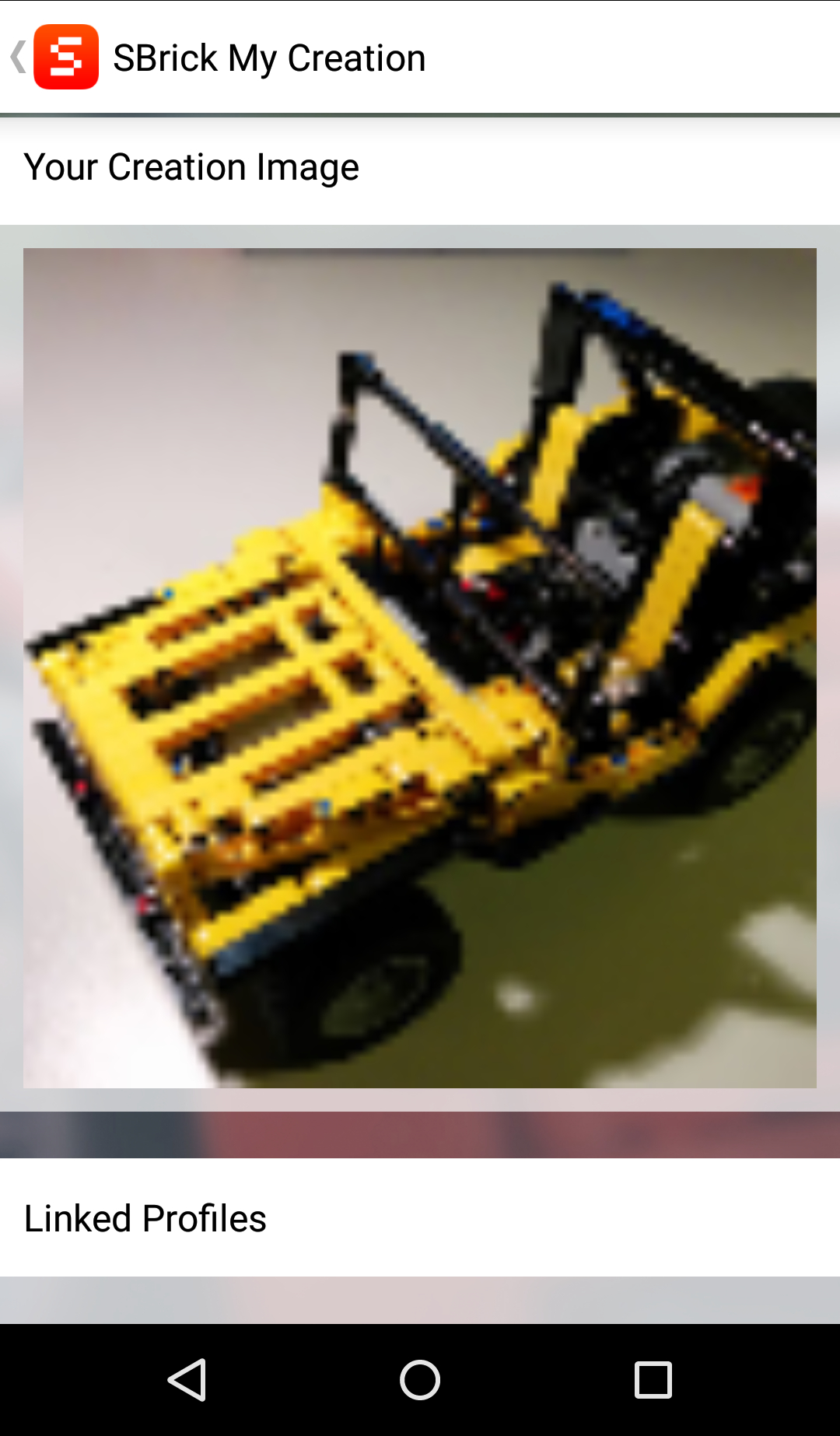
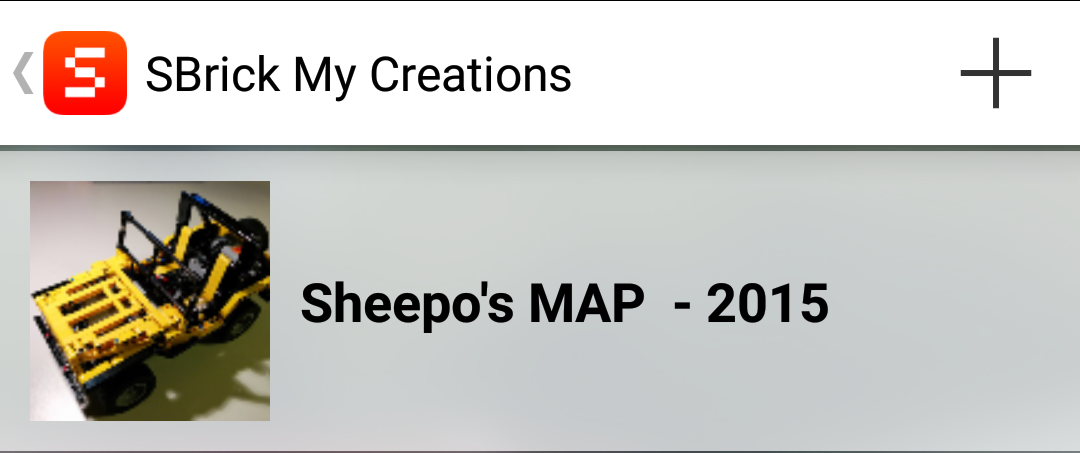
2. Reversing channels is unreliable. Sometimes it works, but rather rarely. I tried Gamepad II, Two Joysticks II and 2 profiles of my own. In all of them 1 or 2 channels needed to be reversed, but only once I managed to get all channels to work in the right direction. This was with one of my own profiles, but then I changed the Auto Reset value of one of its channels and when running the updated profile on the phone, reversing steering was no longer possible. By reversing a channel, I mean this:
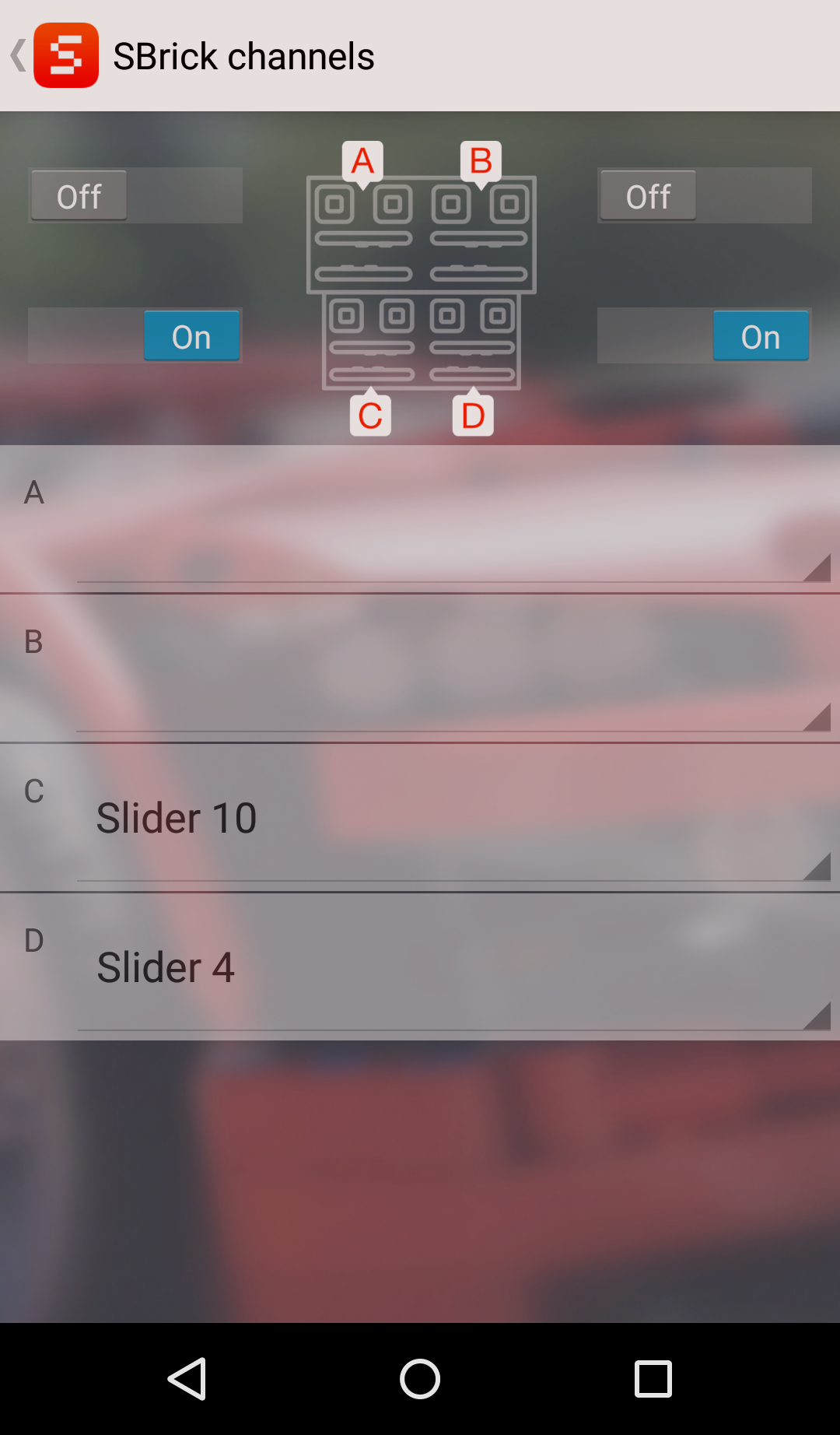
3. Getting my own profiles updated on the phone is an adventure. After saving my profile at https://designer.sbrick.com/?profile=1744 I sent to Market in the phone, and re-downloaded it, then got back to my MOC and used it, it still had the old version. At some point I noticed there were 2 copies of my profile, with the exact same name and description and no version number, so no way to tell which one was the latest. At some other point I even had the controls of my other own profile, distored on top of the profile I was using:
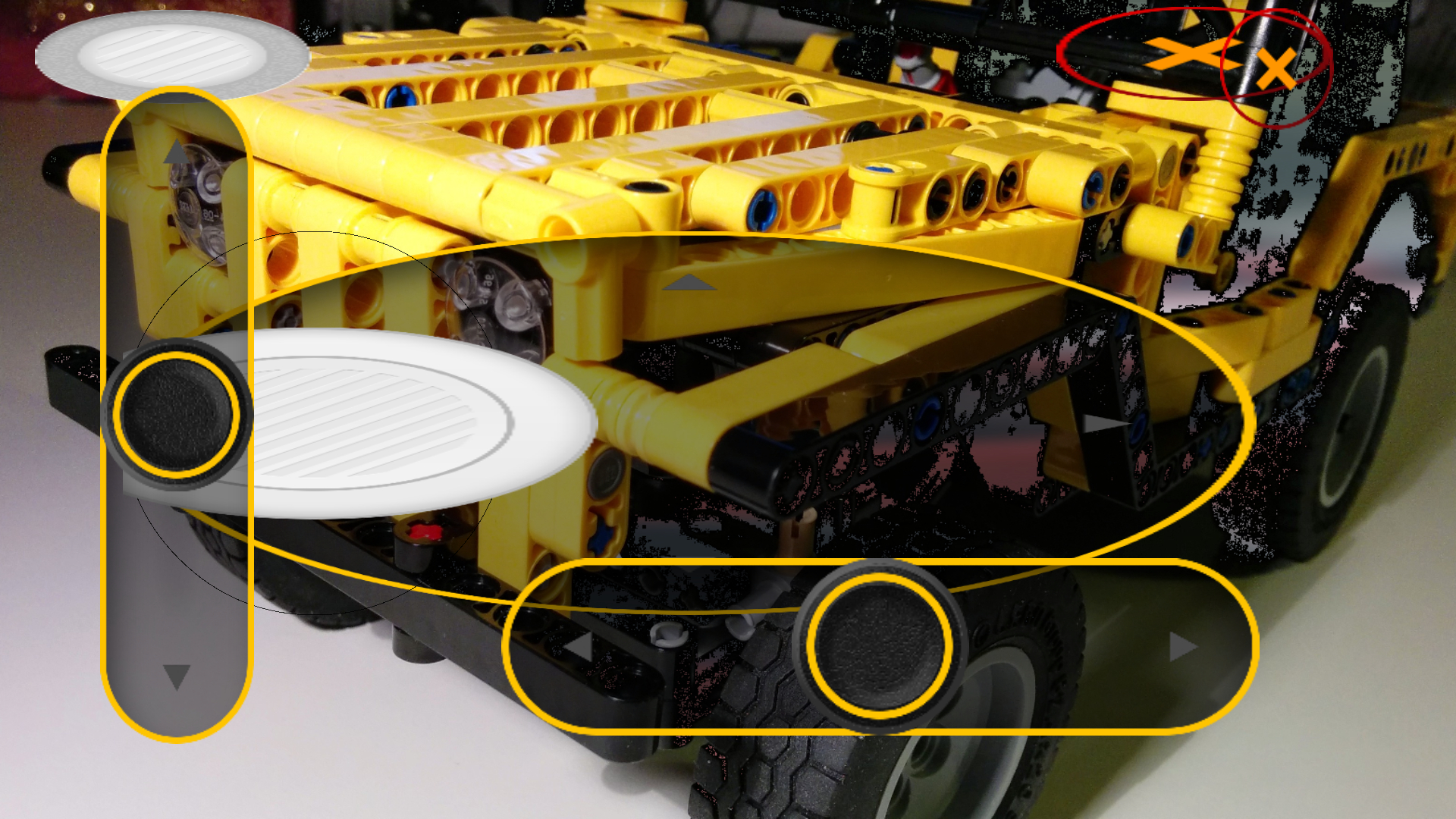
In the end I managed to delete ALL profiles everywhere in the app (Market and MOC) and then download and add just the one profile I wanted to use. And it worked, but then as mentioned in #2 reversing the steering channel was no longer possible.
4. Weird artifacts in profile background. Check the darker areas:
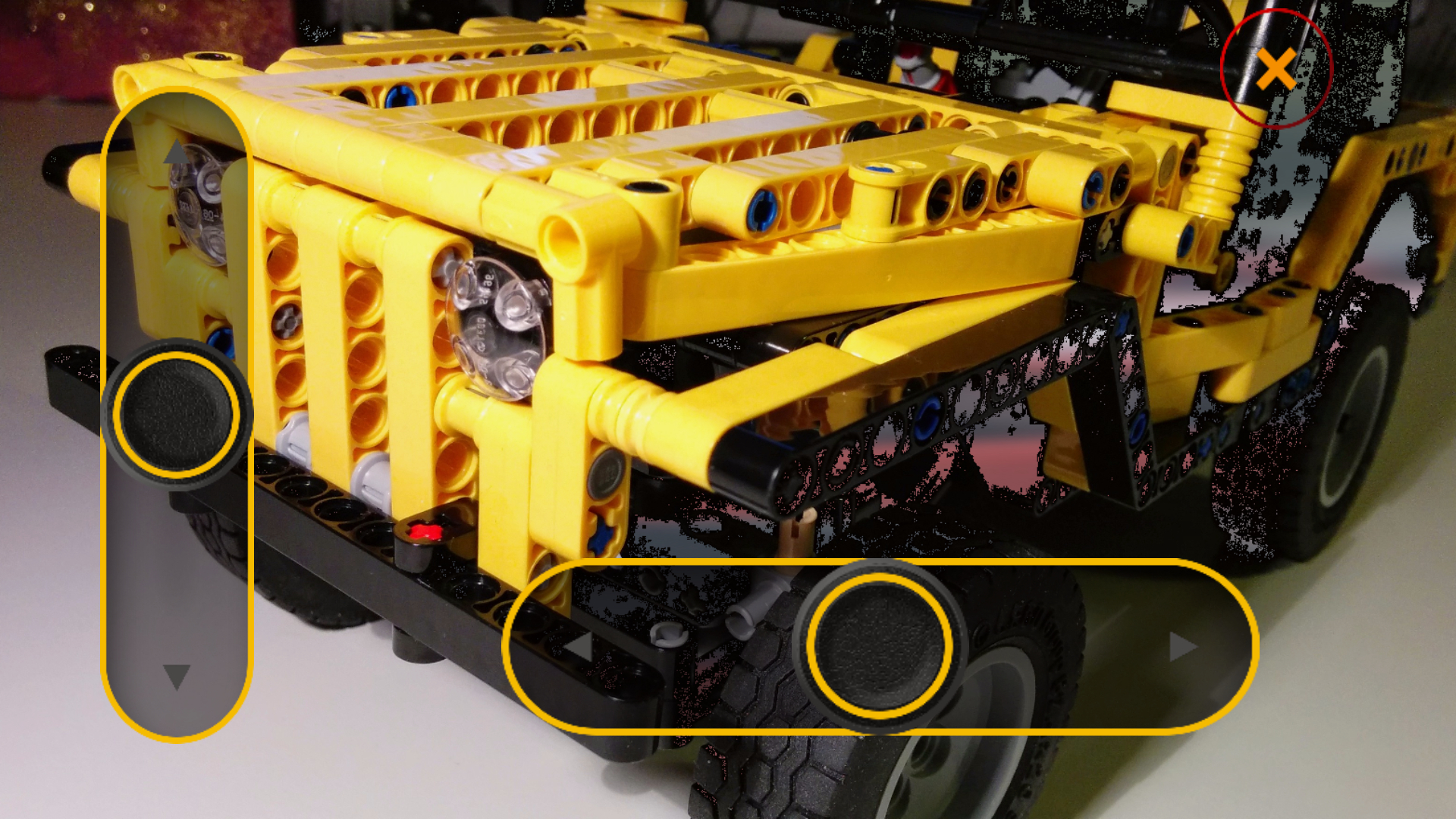
Are you using v1.0 (https://www.dropbox.com/s/x8cwbglsavsiune/SBrick_1_0b.apk?dl=0)
Play store version is still v0.80
[blockquote]M MBou said:
App for Android 4.0
I have an sBrick taht I use with my iPad mini and it works fine.
However my son has a smartphone (Sony Xperia P) with android 4.0 and Sony announced that it will not be possible for this model to upgrade to further versions of android. That means that the sBrick android app requiring android 4.3 cannt be used.
Thus my question:
is there an "old" version of sBrick working with android 4.0?
Thans and best regards
[/blockquote]
The SBrick only works using bluetooth low energy (BLE)
BLE is only supported since android 4.3 providing bluetooth 4.0
but not all devices running 4.3 have BLE
App for Android 4.0
I have an sBrick taht I use with my iPad mini and it works fine.
However my son has a smartphone (Sony Xperia P) with android 4.0 and Sony announced that it will not be possible for this model to upgrade to further versions of android. That means that the sBrick android app requiring android 4.3 cannt be used.
Thus my question:
is there an "old" version of sBrick working with android 4.0?
Thans and best regards
I'd suggest it should blink a bit longer, once LED ID is activated.
Doesn't need to be on/off but a bit longer to look for, if you have several SBricks around, would be convenient. ;)
[blockquote]Fernando Correia said:
Finaly managed to upgrade my SBricks firmware via OTA.
Don't whether it happened because fw v4.2 was finally made available in the right place or because I gave it sometime between setting my phone BT on and off.
Then I found also a small bug or a feature yet to update.
LED ID function seem to have been changed in the latest fw version. Now it just blinks for a couple seconds and then LED remains on.
Hence the the app behaviour which alternates with on and off commands is not adequate anymore. The messages on screen are misleading and it works only every two touch actions. :)
Also can't find where to look for SBrick info like HW and FW versions, but guess this is not yet implemented into Android app version.
Apart from this, just looking for App multi SBrick support. There is a LEGO event approaching fast. :D
[/blockquote]
Yes, the led behaviour was changed. No it's allways lighting.
We'll check the on/off and message dialogs problems.
Thank you for your feedback.
Finaly managed to upgrade my SBricks firmware via OTA.
Don't know whether it happened because fw v4.2 was finally made available in the right place or because I gave it sometime between setting my phone BT on and off.
Then I found also a small bug or a feature yet to update.
LED ID function seems to have been changed in the latest fw version. Now it just blinks for a couple seconds and then LED remains on.
Hence the the app behaviour which alternates with on and off commands is not adequate anymore. The messages on screen are misleading and it works only every two touch actions. :)
Also can't find where to look for SBrick info like HW and FW versions, but guess this is not yet implemented into Android app version.
Apart from this, just looking for App multi SBrick support. There is a LEGO event approaching fast. :D
We are working on the two or more bricks support and the OTA update errors above.
The new version expected to be released on this weekend.
Can't update second sbrick - "check your internet connection". Im write from this connection :).
Install/reinstall.
I will look for another connection.
upd
Found a new connection. Began repeating the process updates. Many times. Written above (Denis H) no help. :(
I will try with a third sbrick.
With the third brick - all the same :(.
Has anyone encountered an issue with the OTA update failing with the error "check your internet connection"?
I don't know what this is about since my internet connection is fine.
This error occurs on both a nexus 7 (stock android 5.0.2) and a oneplus one (cyanogenmod 12 nightlies, based on android 5.0.2)
EDIT: My collegue just used his iPhone to update my sbrick.
To my relief this worked on the first try, unfortunately that's all the good news there is.
Despite the OTA performed by the iOS app the android app still tells me I need to update the firmware.
I've tried restarting the app, restarting the sbrick, reinstalling the app and restarting bluetooth but still the android app keeps telling me to update the firmware, which continues to fail with the same nonsensical error.
All in all, the only thing that actually works in this new version is the identification led, not even the port tester works anymore. (which was laggy but at least it worked somewhat in 0.8)
EDIT2: Also tested on a nexus 5 running android 5.1, and another nexus 5 running android 4.4.4, all give the same error.
[blockquote]Karl Fensterstock said:
I have experimented around a bit. I think there's something wrong with the nich Kopplungskode.
Furthermore, I definitely still the Frimware 4.0 because the LED turn on when not illuminated.
[/blockquote]
I think you should tried with only one sbrick powered.
I have 5 sbricks. One was upgraded after the first download
three needs to download a second time. And I do not remember exactly how many time I had to upgrade the last one...